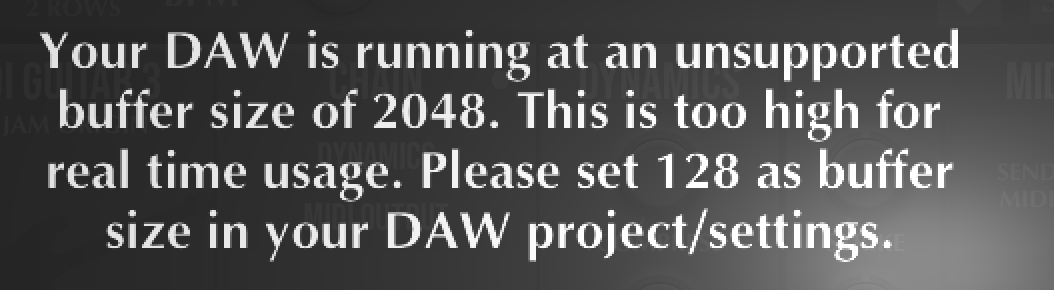Hi
I am running it on Mac M3 Sonoma and do not get any sound registering as coming into the MG three app. I have the In-N-Out settings set up correctly and there is audio signal coming into the computer. But MG three is not getting any. I wonder what I’m missing. Thanks for any and all help.
Peter
Most likely you didn’t give it microphone permission (i.e audio interface permission)?
MacOS => settings => privacy and security => microphone
exactly right!
Can we currently use midi with the standalone version? I see it has imported all my third-party instruments. But when I click on one of the boxes under midi output, I only get a list of CC messages. How do I get one of my VST instruments? And is there a MG3 tutorial somewhere so I don’t have to ask these- what must be to -you silly questions?
Thanks!
Peter
Click in an empty slot in one of the 3 chains and select your vsts: instruments, effects, etc.
If you are wanting to play back an instrument in the standalone version, just place a VST instrument on one of the chains. The MIDI output module is to send MIDI from the standalone version to another program. I hope this helps.
Also, LoFiLeif has a great number of videos over on YouTube to help with getting around MG3.
Thank you for your replies. I will check them out meanwhile question;
MG three, with Digital Performer 11.3.;
I am using the logic video to set this up, which is easy enough to translate. But I get this message.
The Digital Performer buffer size is 128. So MG three is not seeing that. Is anyone know of a cure for this? Or what this means? Thank you.
Peter.
Thank you. Yes, it sends me to the settings page which says that it sees 86 instruments of mine, but the chain doesn’t seem to allow me to import them. Rather than show you all the pictures and go through it step-by-step I will look through the videos you suggested first.
Please see: