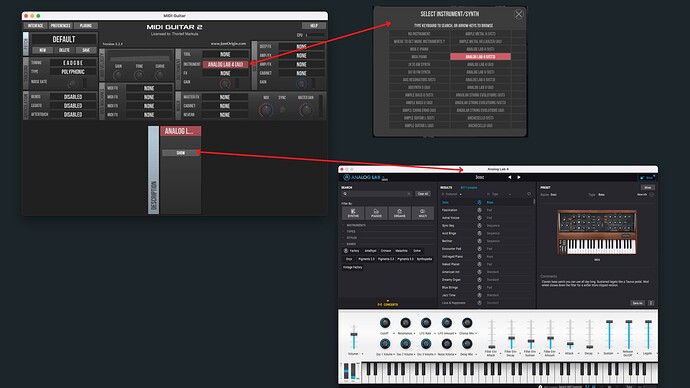Hi folks, total new user here, and I’m tearing my hair out while going in circles. I have the trial version of MG2 running on my Mac, with input coming via a Native Instruments Komplete Audio 6. It all makes noise (good noise) and so far I’m a bit excited. There are VSTs (vst, vst3) that ship with NI’s Kontact and Kontact7 bundles, I can see them in my Mac’s Finder, and I can select them as Instruments on the MG2 interface, at which point all of the sweet sound stops. There are no controls for the instrument showing up in the bottom of the MG2 window, There is still signal coming in (I can see that in the midi velocity area) but something is preventing it from being pushed out to my speakers. If I swap the Instrument back to eg “MDA Piano”, it all works fine. I’ve gone in circles for a few hours. I’m only getting into this for perhaps one or two 3rd party instruments, so I want to be sure this will work before I buy the full version. I’m not able to find a “how to” guide for bringing external VSTs into MG2, I really need basic help! Thanks in advance.
Hi @PaddyO, welcome here!
If you want to open a vst inside of your standalone MIDI Guitar 2 software, I guess you have already scanned your computer for all available VST/AU plugins? Any instruments you have installed should show up in the INSTRUMENT section. Choose an instrument SELECT INSTRUMENT/SYNTH and it should appear below with this little show button. Click on that and you should have the instrument in a floating window besides you MG2. If it doesn’t look like this, what does it look like?
Thanks so much, now I feel kind of dumb, I almost had the equivalent of your screenshot but didn’t realise that I had to drag the instrument I wanted over to the right side of that floating window you’ve shown there. It works beautifully now. So - a vst file is actually a collection of instruments/sounds, do I have that right? And presumably in the paid version of MG2 I can assemble a bunch of my favourite instruments, group them together and save them as a customised collection that I can easily pull up again next time I open the app?
Great to hear that it works properly. When we talk about VST, VST3 or AU in these contexts, we are usually referring to the synth/effects as plugins.Those are just different plugin formats. When you use Kontakt as a VST or AU in MIDI Guitar 2, you can certainly load a few instances of instruments in that, but generally you load a single instrument (in INSTRUMENT) paired with with some effect(s) (in FX and/or MASTER FX) at a time. You can save these (PATCH/SAVE) with all the relevant settings as MIDI Guitar presets, to pull up whenever you want.
Awesome, thanks so much @LoFiLeiF . Jumping on that learning curve now… ![]()