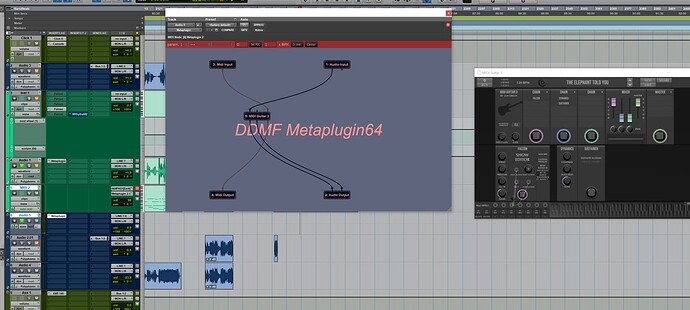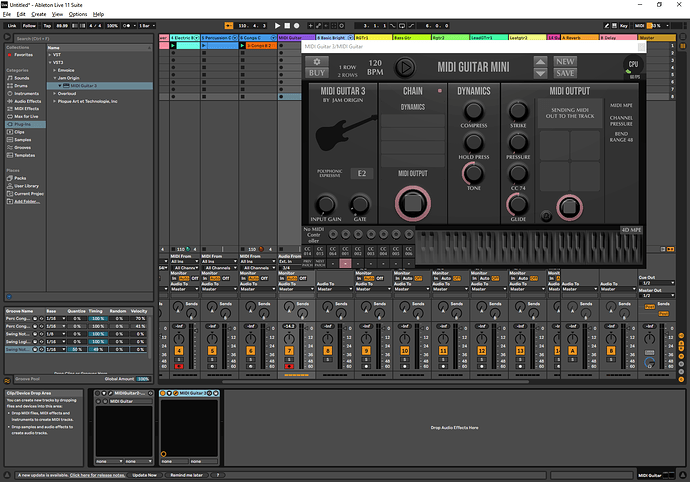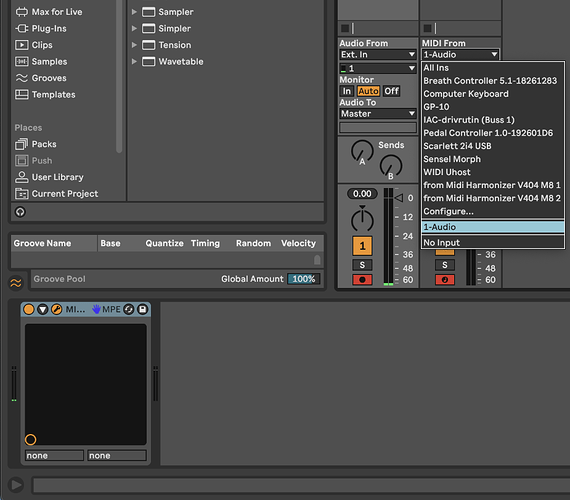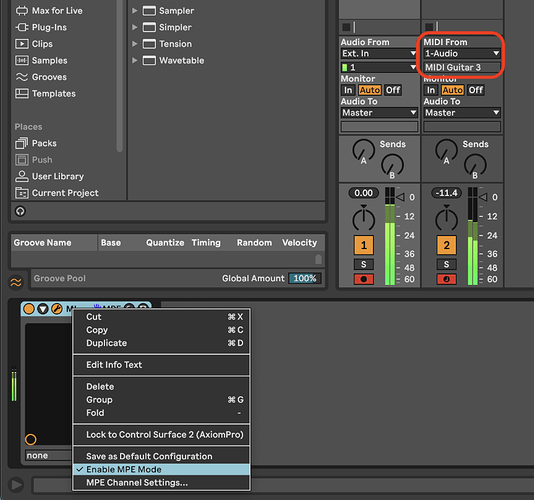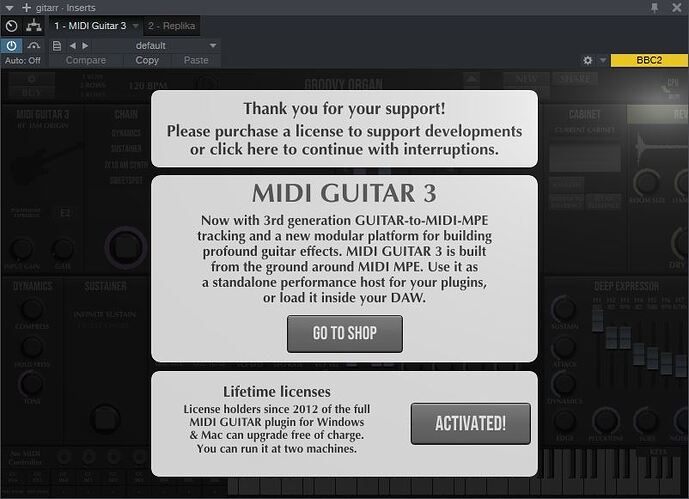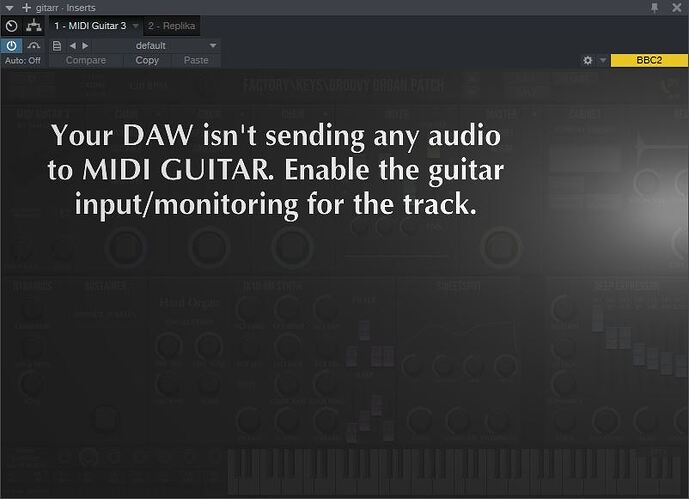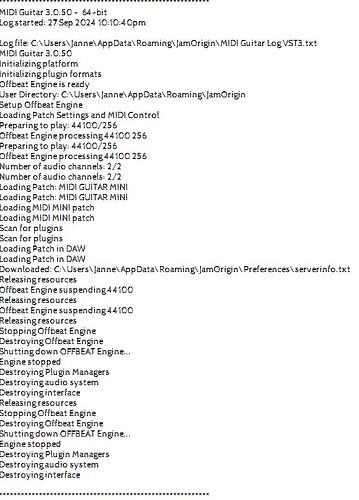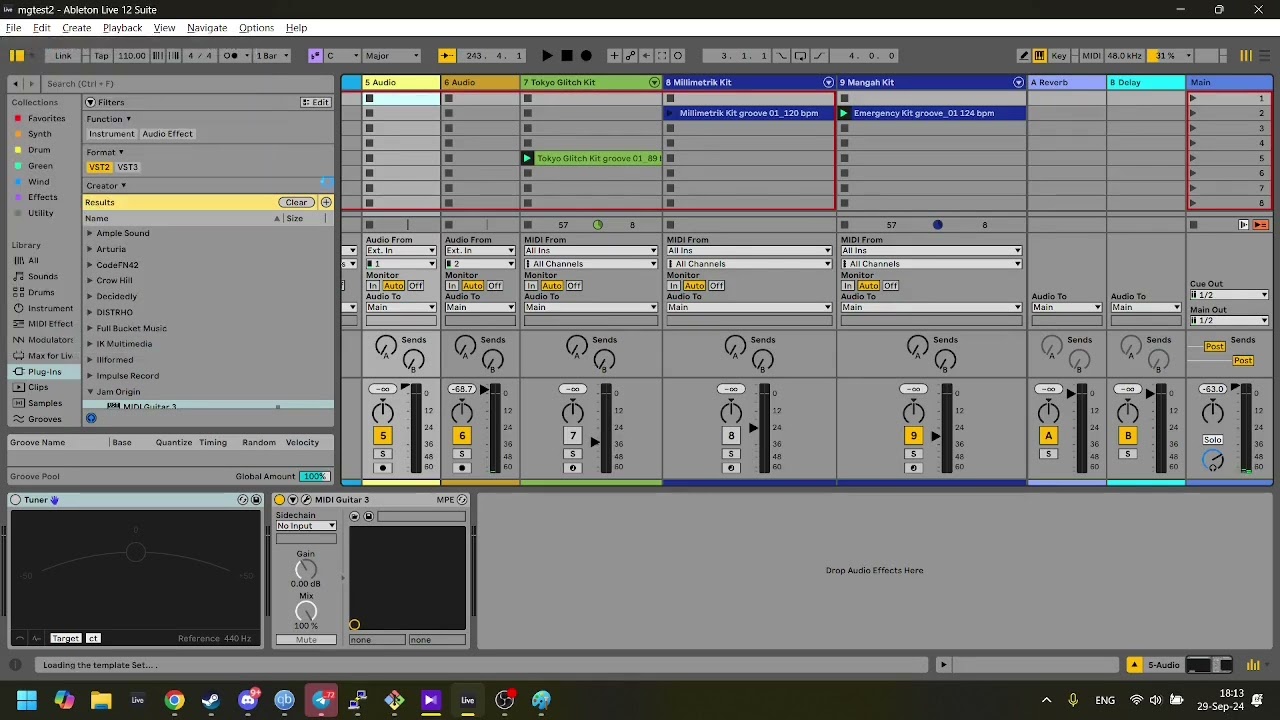I would like to use 512 as I am ok with the latency so long as I don’t have falcon bugging out/crackling. Is there anyway to override this popup?
If I spam the escape button I can briefly get in and tweak parameters—the software is working fine just need that popup to go away
Hello John Paul, welcome here ![]()
As you can see from the title of this topic, this version of Midi Guitar isn’t even an official Beta version, so you’ll have to wait a little while for the more experienced users to gradually gain access to certain features that are still under construction: for example, the latest version 3.0.50 now allows you to manage the location of plugins, which wasn’t possible with v3.0.49.
Later, you’ll be able to modify the buffer value as in MG2.
Gotcha thanks for the info!
I am getting surprisingly good results on protools using metaplugin and running falcon within meta plugin. Also works if I output to a midi track then use that midi track as an input. Only issues is just the pops and cracks on falcon (due to the buffer size restrictions not allowing above 256 and my computer being 5 years old). Even though protools doesn’t support MPE, MPE appears to work if I host falcon inside of midi guitar 3. I am able to use a midi track in protools to control the CC1 for expression in falcon. I am using an MPE supported patch on falcon and windows 10 computer/UA apollo 8 interface.
It is fantastic the you have the Windows beta running now.
I only just found out about it earlier this evening and have it downloaded and installed now.
The standalone is working fine if somewhat “clicky” (audio plugin clicky) , but the midi tracking seems after a small amout of testing to be somewhat improved over MG2.
I tried integrating into Ableton Live Suite 11 (I don’t have 12) and have howevere encounteded a propblem.
Ableton picka up up the MG3 plugin fine, and I can see it is tracking the audio input in the activity at the bottom of the MG3 windows.
However, there is no MG3 entry in the “Midi From” dropdown menu on a MIDI track. WIth MG2 I get a “MIDI GUTAR” option that I have to select but that is still MG2.
Hence I cannot get MIDI from MG3 into a midi track in Abletone Live Suite 11.
I have verified ths n Aleton Live Suite 11.3.21 (latest) and also Ableton Live Suite 3 Beta 2. Beta 3 was announced yesterday and is still not available for download.
I hope the screenshot demostrates this, and look forward to any suggestions about how to proceed.
Regards
I just created a new Bitwig project and dragged MG3 into it. Bitwig created an Audio track, not an Instrument (MIDI) track. Try that in Ableton.
There is no MG3 entry in the “MIDI From” list, but there is a channel I can choose. Choose whatever channel you have MG3 on (i have it on Audio 1 here) and you should be good to go.
And dont forget to “MPE enable” the MG3 VST# plugin if you want to use it with any MPE instrument. Pic below shows both how MIDI from looks while I am playing, and where to find the Enable MPE Mode choice.
Should we comment on any problems/bugs we run into at this point or wait for an official beta version?
We’re very thankful for all reports and suggestions. The idea is to weed out all bugs now before an official release.
Ok, I didn’t dare point out right away that Flip midi machine can’t be loaded…
When scanning my VST:s I get this notification
I have my copy activated
When I star the Groovy organ, for example everything freez and I get this information
I send my log so you eventually see what´s happening
When do you think that the stable beta version for windows is out?
Looks I am having issues with saving input gain/gate params in Ableton Live. (i actually do not use anything else but the midi tracking, so I cannot tell if any other patch params are problematic)
After saving patch in MG3 3.0.51 and saving the project, if I open project again - these params are reset to something else.
I still cannot figure out how to reproduce that from the scratch, but I’ve already bumped into that in a couple of projects in a two day of actual active usage of mg3, so something is off.
P.S.
Still better than MG2 which refused to load gain and gate values completely, and even worse - was lying about it in UI, showing saved values but actually using some default ones.( MG2 and MB both forget patch settings in Ableton [BUG] - #2 by ignis32
).
Ah that’s very confusing. Thanks for reporting.
Will make sure this is sorted out in the next update (soon).
From the Linux corner same here registering via vst
Got code sent area went blank and some minutes later got the nag screen again.
Awaiting the new update
The Log file says 3.0.50 - and I can see from the screen its 3.0.50.
Please update to 3.0.51
The activation is fine.
The warning means that MG3 doesnt get any audio from the DAW, but in 3.0.51 some error messages were improved.
Try register it in the standalone app if there are problems with that from the VST.
The problem is the standalone will not execute, no rush on this for my sake. MG2 load’s up instantly
from the Linux corner,
this is the error I get in the terminal for the latest build .52
MIDI Guitar 3/MIDI Guitar 3.exe: cannot execute binary file: Exec format error
now the vst is freezing up trying to activate
I will add the the uninstall exe works without problem
steve