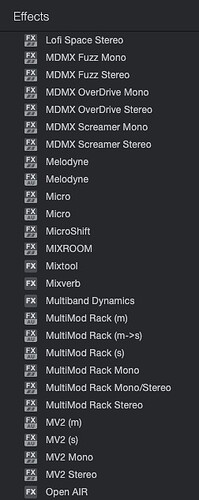[ UPDATE]
The trial version of MG2 isn’t Apple Silicon Native - assuming this is the problem here.
Hi There,
I’m trying to test the VST plugins but StudioOne refuses to see the plugin sorry. Have tried…
-
Restarting the Mac several times
-
Ensuring ‘Scan at startup’ is enabled and restarting Studio One several times
-
Resetting the ‘Blocklist’ in Studio One and restarting
-
Ensuring the VST is located in /Library/Audio/Plug-ins/VST/MIDI Guitar 2.vst

- Ensuring that /Library/Audio/Plug-ins/VST/ is a location in Studio One prefs…
![]()
- Ensuring I downloaded the 10.15+ version…
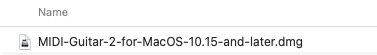
- Turned off MacOS FileVault (just incase)
After restarting the Mac, I did get an alert saying that something was added but when I click to see the list, I definitely don’t see MIDI Guitar or anything from Jam Origin - does that matter? I think this alert was because I updated SoundID.
What am I missing here?
Any help much appreciated. Cheers, Ben
- Mac OS 13.6.3
- Studio One 6.2.1
I don’t see ‘MIDI Guitar’ or anything from Jam Origin in the Effects list…