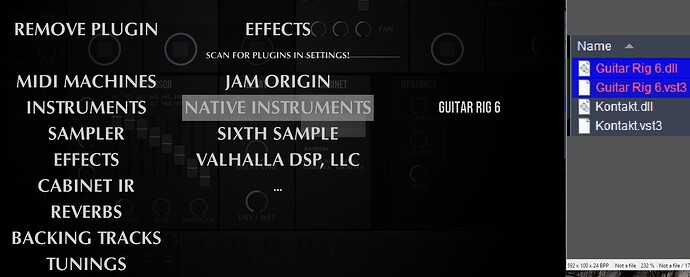sadicus
1
I need access to a Custom VST and VST3 Folder.
- what are the steps to do that?
- What are the “Default” locations?
What happens if "Scan Default Locations: is selected and I just want to use a custom Folder for VST / VST3?
Custom Path
both vst versions are copied to this custom folder. After the scan, Which version is found?
1 Like
JamO
2
If you only want to scan a single folder (and its subfolders), you can CLEAR the plugins, and then SCAN CUSTOM FOLDER.
If here is both a VST2 and a VST3 with the same name, as in your case, it will load the VST3.
We still need to add more options an control over plugins, and categorizing/sorting/disabling/etc…
3 Likes
Dutti67
4
This is a very important information for those who want to explicitly load a VST2 driver, thanks for that hint!
Herold
5
Yes, it’s very important to be able to choose which vst to load, as some VST3s are unstable or problematic.
1 Like