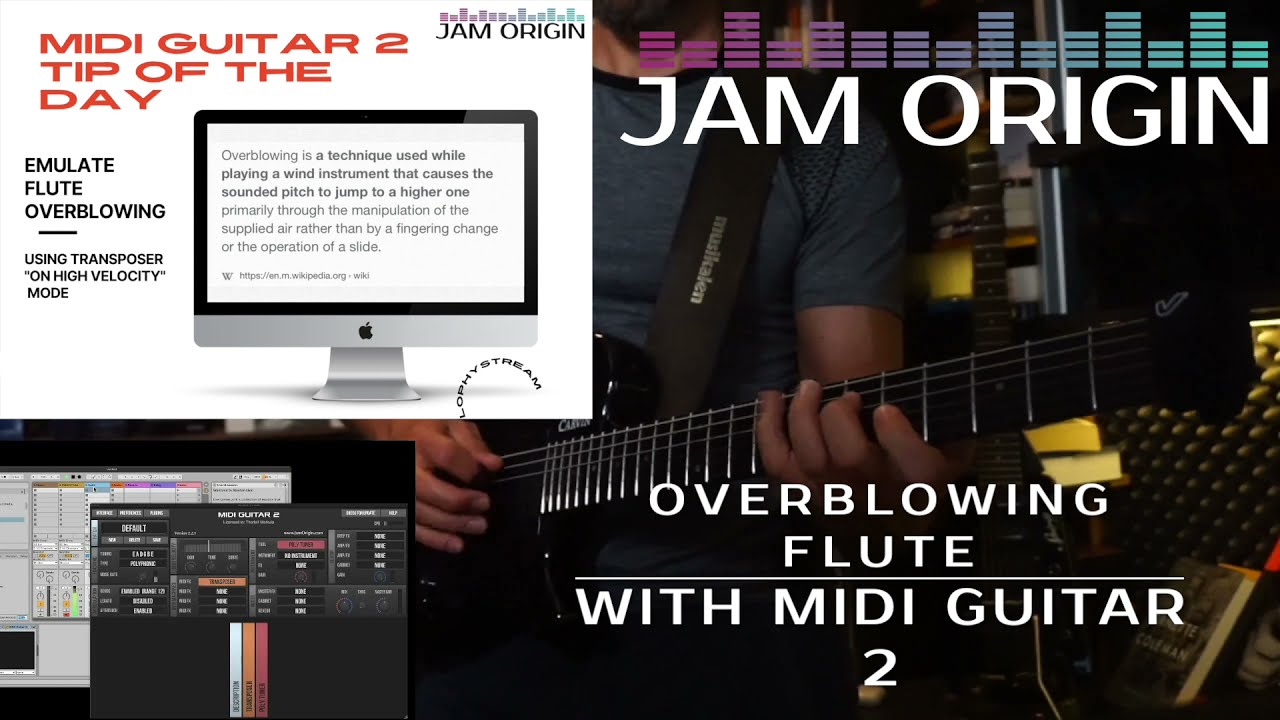There are three ways to control the transposer activity in MIDI Guitar 2, you can set it to 1) always transpose, or 2) use a pedal, or as I did in this clip, have transposing controlled by a threshold value 3)on high velocity. This simple feature can create a lot of exciting effects! And I find it really amazing that I can keep discovering these little hidden gems in this ostensibly simple piece of software.
Excellent! Although difficult to manage accurately, I believe.
In any case, perfect for free music 
I guess it is a midi machine… But I am to bad at scripting 
Well, I don’t think it is that difficult to manage actually. If you pull back on the “MIDI Velocity” Curve, to open up the dynamic headroom, you can set the velocity threshold pretty high and play with meticulous exactitude, triggering only precisely what you want. I can see how this would work perfect for simulating overblowing a flute for instance. Since you are more likely to use a higher velocity already with the mechanics involved in overblowing, placing the emulated higher sound also in the higher velocity region feels kind of natural. But for those occasion where you want to use it like a “octave doubling spice” it is of course much harder to deliver with any predictable consistency!
Ok, I get it, it works great and it’s relatively easy to master.
Now all that’s missing is the ability to control the octaves or semitones parameters with an expression pedal 
So, if I understand you correctly, you’d like for these two to be assignable as well (to any external expression controller)?
Yes, as well as for various other parameters, such as controlling deep expressor’s noisegate to obtain a gradual violoning effect which is a nice trick too.
I believe this could be done with scripting as it is possible in some vst hosts, but as mentioned previously I can not make it work.
I see! I’m no scripter, unfortunately, so I can’t help you with this one, but my best guess is that we will have more assignment options in the upcoming MG3.
excellent demonstration! Thank you 
I’m glad you liked it. I made it (sort of) because of the “ease of use” claims I boasted earlier. I just felt I wanted to show you what I meant there 

I just tried it, it works fine although I don’t have the inspiration to do anything with it yet