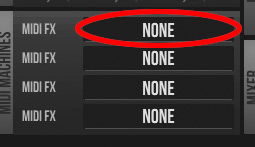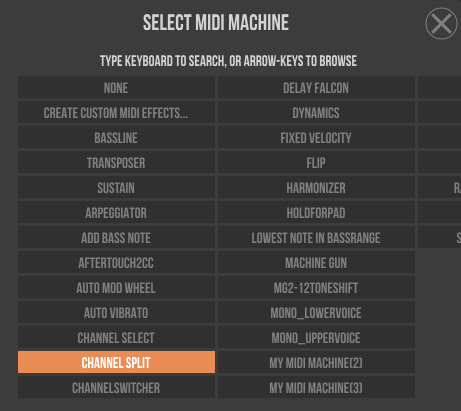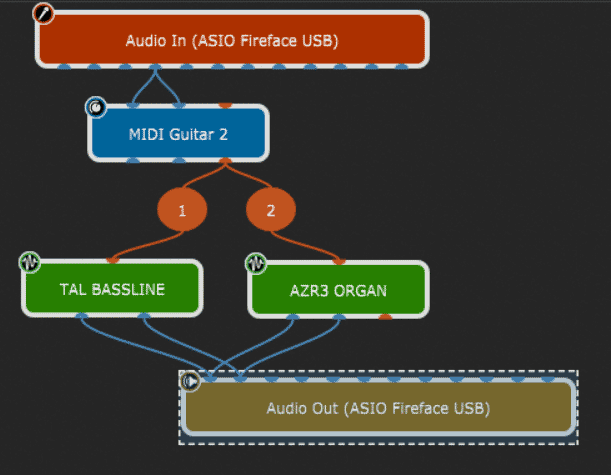Thank you for the awesome response. The gear I have is a 2010 Taylor Grand Auditorium with onboard electronics.
It is one of the large models with a 4 inch hole. I managed to stick a hexaphonic humbucker style pickup in the hole. The onboard comes out the bottom per usual.
I got the hex from a guy named Paul Rubenstein who makes them and sells.
It has a breakout box whereby any combination of strings can be funneled or not.
Because of the difficulty installing with such limited sources of pickup adapters, it is perhaps not quite centered, so the other strings sort of bleed through but not much.
I am experimenting with it because of my more complex playing style, I dearly need to apply deeper bass tones at the bottom register and hopefully a decent bass note application on the 3 bassier strings E,A,D.
The pitch separation sounds very interesting. I sincerely hope it works.
On the higher register, I want a contrast and I think leaving out a lot of midrange works well depending on which frequencies.
The interface is a Focusrite 4i4. Really I need at least 3 more pre-amped inputs. Thinking about simply adding a second Focusrite or whatever used interface will work.
With all that, I’m looking to experiment with both methods…split pitches and a second instance of GM2 if its not going to cost. Whatever works is what I will do anything for. Can’t stop now.
So, I still never hear the real skinny on running 2 instances of MG2. I am basically going all in with MG2.
Havent even yet scratched the surface with Ableton ( it was free with perks when buying the Focusrite.
However I really want to install a different daw. Sounds like the Gig Performer is what I want. On a fixed income the $150 might take a while being as I am trying to stock up essentials before the big economic crash coming, if you know what I mean.
Yeah so, now I need to:
- Hear the down load on 2 instances of MG2. ( like pulling teeth seems.) I think people already know all the basics and my lost in space needs way more basics. Like can it be done and at what cost?
-
Will try to download the real download of MG2 for once and all.
- Excited about trying the split pitch thing. Hopefully that is all I need.
Otherwise even though its an acoustic, both pickups ( hex and onboard) work just fine in both Ableton and MG2.
I have only used MG2 as a standalone and got it into the Daw after a hundred hours of pulling my hair out,…and then finally via the Midiloop soft thanks to a dude here on the forum {Paul, I think it was } …which works quite well by the way. I am extremely thankful to him for posting that jewel. Still would like to compar both methods plus 2 or 3 MG2.
Reason is that it seems it would be more direct and simplified to mess with one thing. Besides for me so far MG2 is the best dedicated no bloat tool.
I have to try every possibility, because I am somewhat of a perfectionist when it comes to tone value.
I totally skip all MASS learning curves and stick to LIVE, endeavors with presets as much as possible.
Of course I have so far found I need to learn some tweaking, because I just don’t know where a good clean fat pure sound in vst can be found, without spending hundreds and a few years…haha Oh Lord.
My playing style however is easily accomplished enough that I can probably adapt to anything.
It’s that perfectionist part where I cannot be creative without delicious tones. I moved away from the hard rock many years ago and have settled in for more of a virtuoso type thing…this is why MG2 is so appealing to me. Piano is very rich and dynamic.
I have found that with 65% dry and 35-45% wet MG2 the piano doesn’t overwhelm the dry signal. I’ve been setting the dial at around 11 o clock.
The goal is: standard playing technique which moves both bass notes and rhythm and lead bits simultaneously. So, if I can get some bass notes and a bass drum note on the lower register……along with….standard play and hi hat or something off of the higher register….and last but not least, a droning cello or such to make it all more cohesive…then finally I can record the songs I write .
I’m planning on triggering bass drum beat and some hiat stuff on top of my beatbuddy if I can figure programing my rhythms by a utilizing thumping in a notation soft.
At my age, I have no idea where it goes from there, except that I think it will parlay both genres of Worship & secular love songs, for whatever comes my way.
I am thinking more supernatural than most.
Hope that wasn’t too long of an explanation.
Sincerely Paul in Alaska.


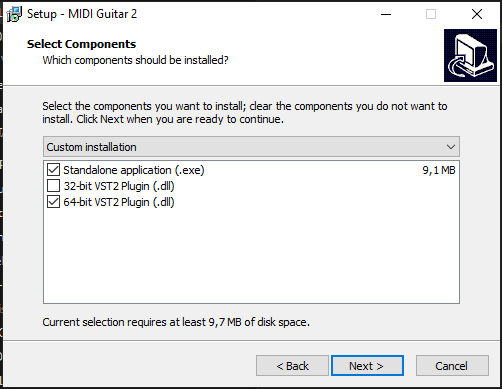
 , here is a quick tutorial for splitting MG2
, here is a quick tutorial for splitting MG2