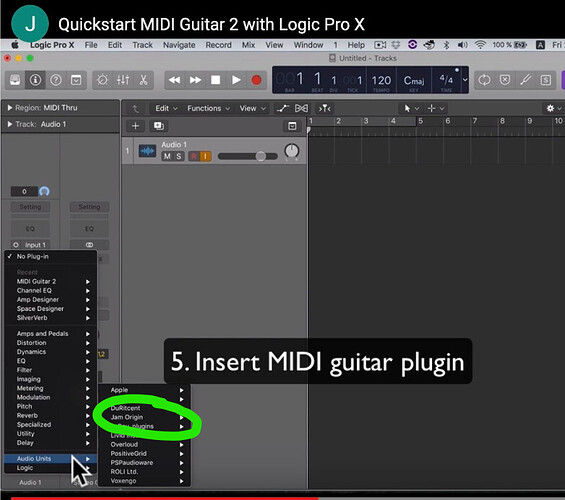Hi, I am failing at setting up MidiGuitar 2 in Logic Pro. I’ve downloaded and installed MidiGuitar and placed both plugins in the correct directory and also loaded the license.
The problem occurs after I create the audio input track and try to activate the MidiGuitar in the audio FX slot.
In the instructional video, the user clicks on “Input 1” and gets a dropdown menu with a bunch of items including “Audio Units”, which he uses to select Midi Guitar as in this screenshot:

However when I click the corresponding “Input 2” I don’t see many options and the “Audio Units” directory doesn’t appear, as in this screenshot:

So I’m unable to set up Midi Guitar in Logic. Please help!