If you’re interested in blending traditional guitar amp sims and an array of great effects in parallel with MIDI Guitar 2- or MIDI Guitar 3-controlled synths, you may find Line 6’s Helix Native worth a look.
I’ve never owned a Helix hardware unit but I was interested in finding an amp sim/fx plugin that would give me most of the power of similar floor/rack units but with the option to run it all “in the box.”
Having been a long time Fractal Audio Systems Axe-Fx II user, one key feature I demanded was having full MIDI control of the plugin, including effect parameters, snapshots (comparable to FAS scenes) and presets. Line 6 has provided most of that in one way or another. However, only certain plugin formats support MIDI program changes which is a tiny bit disappointing.
Page 59 of the Helix Native Pilot’s Guide explains preset and snapshot control. It may be of interest or use to some JO forum members:
In summary:
- On both macOS and Windows, the VST2/3 plugin versions DO NOT support MIDI PC;
- For changing Helix Native presets via MIDI on macOS, use AU (or AAX in Pro Tools);
- Presets via MIDI on Windows are only possible using Pro Tools’ AAX format;
- Presets change when the plugin receives MIDI program changes;
- Bank select messages are required if you’re employing multiple factory/user banks: Send CC#32 (LSB) value 0 for set 1; value 1 for set 2, … 7 for set 8, followed by the desired MIDI PC. *Note: CC#0 (MSB) is not functional in Helix Native;
- For snapshot changess, send CC#69 along with a value of 0-7 (corresponding to snapshots 1-8);
- You can also access next / previous snapshots using CC#69 along with a value of 8 or 9, respectively.
That’s enough to get a new user going with preset and snapshot changes. I was very glad that it pretty much aligned with my control setup for the Axe-Fx II and I only had to make some minor changes to my MIDI controller’s configuration to get it all working.
Bidirectional MIDI would be useful, but it is not mission critical.
If you use the very powerful host software Gig Performer 4/5, there is a handy downloadable script on the GP forum for applying snapshot changes per rackspace variation here for VST3. Creator Rank13 also explains how to modify the VST3 script to work with AU here.
That said, those unfamiliar with basic MIDI messaging will be rethinking their life choices within 10 seconds of approaching any kind of scripting in Gig Performer so it recommended to learn to control these parameters via direct MIDI first.
To be fair, there are some less-than-wonderful things about this plugin, but IMO, Line 6 Helix Native is still the most feature-rich amp sim-fx plugin on the market today – though there are certainly plugins that require less work and possess more popular amps tones.
I hope anybody who comes across this post finds it useful!
P.S. I didn’t quite get to writing about parameter automation…

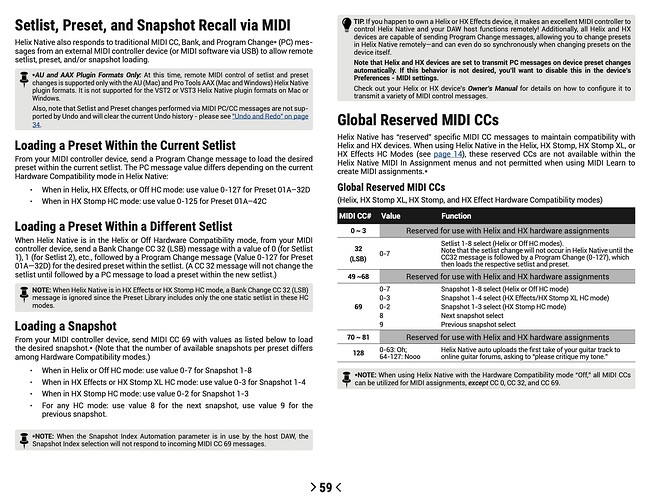
![Controlling Helix Native via MIDI [PC & CC]](https://jamosapien.com/uploads/default/original/2X/1/1fd1fdee4c9b2378a29c9ad2a811244a0477ccc6.jpeg)