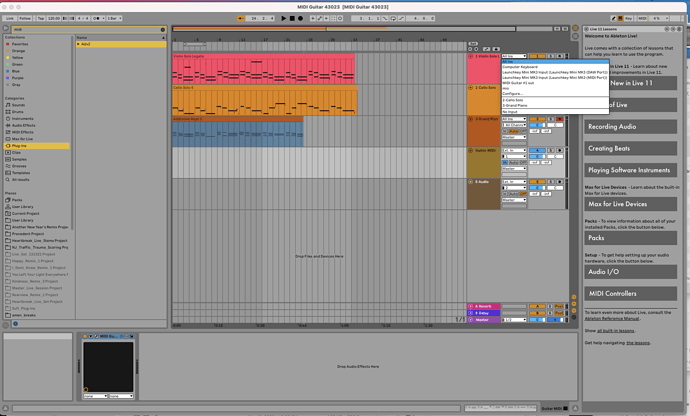I just wanted to make sure this got seen as it’s not really an iOS issue and I realize I replied to a posting that might have been miscategorized in the iOS category. Apologies for any confusion.
Here goes. No VSTs showing up in my MacBook Pro M1 Big Sur running Ableton Live 11.
Is there any solution that anyone has found? Also, even though I rescanned the plug-ins with Alt pressed (actually option as I’m on a Mac) , I still can’t get either VST 2 or VST 3 plug-ins to show up even I see the program actively scanning them.
My other issue (and this may be related to not being able to use the VST only the AU) is I’m unable to choose the Guitar MIDI audio track I created as an input in my MIDI synth track so I get crazy latency and the default piano sound (at least lightly) all over whatever I’m trying to play which makes it hard to work with the synth sounds as there’s piano bleeding through constantly. See my screenshot.
This is a great product and I’d really love to be able to use it with my current system as I did with my old MacBook Pro 2012. Thank you!