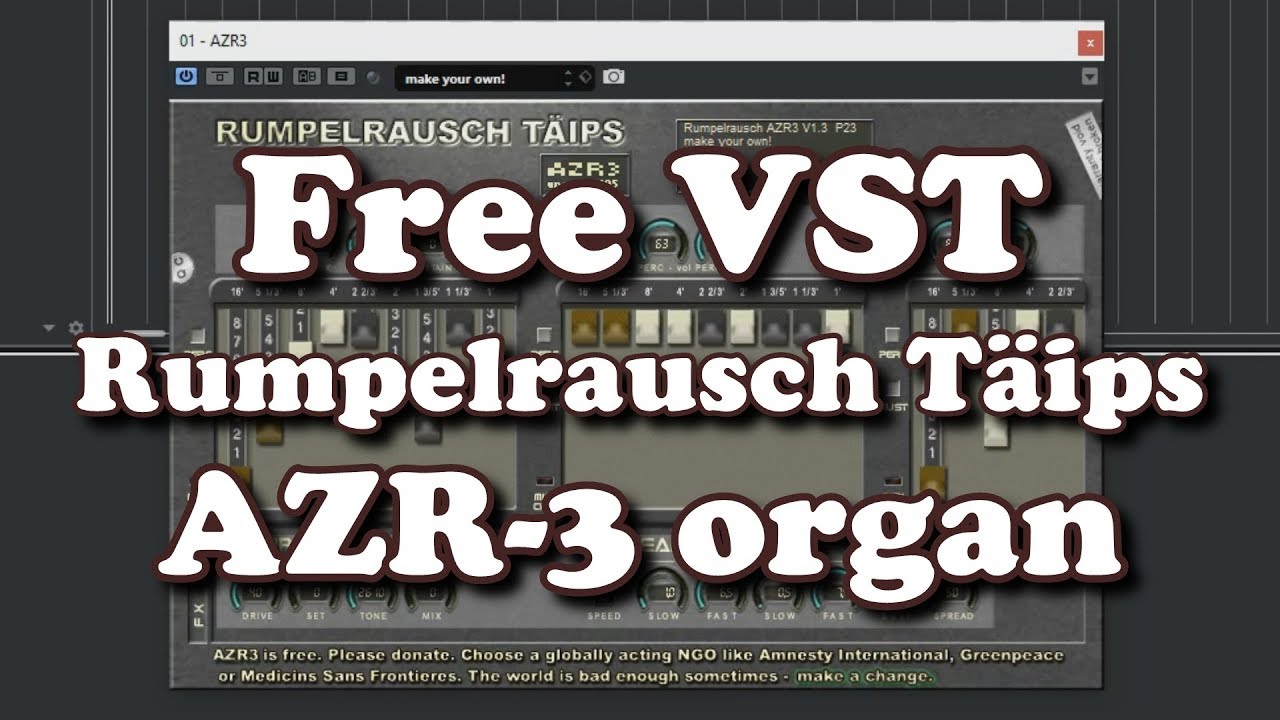Has anyone advice on using the Behringer MIDI Foot Controller FCB1010 with MG2?
I hopefully could switch between MG2 presets and also flip switches on synths. Hopefully the cc pedals would control MG2 sustain etc.
I just want some experienced opinions. I know some people don’t like Behringer because they are so inexpensive but I’ve never had any problems with any of the Behringer devices I purchased but every device is different so I appreciate any opinions or advice.
I use the FCB1010 with MG within Ableton.
Download the editor for the FCB. Trying to edit on the unit itself is very confusing and pointless. FCB1010 | Mountain Utilities
I changed the eprom to make 5 of the buttons on/off ‘stompbox’ switches: https://www.fcb1010.uno/
I love my fcb1010. I bought it specifically for use on the stand alone mg2. It was a bit of a learning curve at first but the editing app that Dragonhilll recommended makes it easy to program it for a wealth of midi functions on just about any midi controlable app. Program change functions are about the easiest right out of the box by naming your favorite patches with a number prefix (001,002 etc).
Now, a heads up: the guitar section of mg2 does not pass on cc messages so something like a wah vst is useless at this time (in standalone). The good news is that mg3 promises to fix that.
Regards Max
Thanks.
I watched the FCB1010 video and of course since I don’t have one found some things confusing but at least it looks like it could do anything that a midi pedal should be able to do.
I’m a bit confused as to how to know the midi number of a vst control that one wants to control with a pedal button.
For example I use this vst for organ since it has many great features like a rotary speaker that can be switched on or off and a belt slack control so you can change how fast it switches form fast to slow speeds.
It works flawlessy with MG2.
I watched the attached video and it says it can switch the speed of the rotary speakers with the midi keyboard bend wheel so I assume the FCB1010 could switch the effect. I’m not sure how I would find a specific number or way to control the switch but I would need the pedal to figure that out.
I think after all the comments the FCB1010 will be more than enough for what I want since it can change presets. I guess I’ll have to rename alot of my MG2 presets with a number prefix. That would be a good way of knowing which preset is inteneded to be controlled by the pedal as all of them would not be necessary but it will make finding them harder since I tried to name all my presets so they were easy to locate since I have hundreds of them.
That’s why I suggest adding the capability of MG2 to sort the presets listing by date modified OR name. If I change for instance a preset called Organ-B3-Leslie to 001 Organ-B3-Leslie then I won’t be able to see it listed in the Organ presets. The list by modified would also make it easier to find all the most recent changes or new presets for modification etc.
I’ll try the software.
Did you change the eprom to a 3rd party eprom?
Yes I have the UNO eprom. Stompbox mode is useful for a variety of parameters.
Thanks. It’s nice to know people like to create good things.
-Garry
With UNO, you can turn a stompbox switch into a momentary switch to trigger TAP TEMPO.
Very versatile MIDI controller w/UNO
Hi, I have been using my FCB1010 for some time now with the original eprom and it is perfect. The only thing is that it is way better tu use the plugin version of MG2 to change patches and control all the parameters of your vsts through your daw with the FCB1010.
Also, I customised the 2 expression pedals of my FCB by adding springs so that they always comme back at zero when I take my foot off.
I plan on using the footswitches for the MG2 stand alone.
What is the advantage of using it with MG2 in a DAW?
When you use MG2 in a DAW, you (can) open the software instruments you use on a separate track (a MIDI track in Abelton) and make better use of all of Abelton’s great MIDI mapping functions. You connect the pedal directly to the software instrument, so to speak. You can still use the pedal to control MG2 too, at the same time. But some assignments call for special action: Connecting the dots: Setting up MIDI Guitar 2 ,TEControl breath controller & Reason - YouTube
Would that defeat the purpose of the MG2 Presets?
I’m sure I could set up Studio one with a track for MG2 and add a bunch of midi instruments to choose from in the synth rack (I don’t know if they call it that in Studio One- I haven’t used it yet).
So I assume I would have to add ALL of the instruments that all my MG2 presets use for the MG2 presets to work or would I have to choose whichever one, set it up with MG2 and save each combo/settings as a tune or template and not be able to use the MG2 presets?
Would this be too clumsy for live use?
The MG2 presets are the same for MG2 as standalone and for MG2 as a plugin. If you send a PC message to it, it will call up that preset. You will also be able to send MIDI to tracks on your DAW from both Standalone and as plugin. No need to “add” anything for that.
I use the MeloAudio MIDI Commander with MainStage. I’m really happy with the compact size of the MIDI commander and MainStage is designed for use in performance - I really like the customizable interface options.
Hello Maxiumum. Can you kindly tell me what video or doc I can read to set up FCB1010 with MG2 standalone …Thank you!!!
Brad
I would recommend getting the editing software from mountain utilities. It is the easiest way to alter and program the fcb 1010.There are several videos on YouTube although I haven’t checked out any recently. I haven’t made any changes to my set up for about 2 years now since the 30 presets I set up then still operate flawlessly today. So I’m a bit rusty.
Check out the following link for more info.
HOW TO PROGRAM FCB1010 VARIABLE PEDALS.txt
MOD WHEEL = CC1 (use for leslie speed control in AZR3 organ)
FOOT CONTROLLER = CC4
BREATH CONTROLLER = CC2
VOLUME = CC7 (use for mix control in Midi Guitar 2)
1 - Select Preset # BUTTON and Preset BANK # you want to program
(Preset # buttons= 1 - 10) (banks are chosen wwith Up/Down buttons)
2 - Hold down to get to Editing Mode
3 - Press UP button (8 & 9 light up)
4 - Press 8 for Left pedal or 9 for Right Pedal
5 - Press UP button
6 - Enter controller # (1 for mod wheel, 7 for volume etc.)
7 - Press UP to confirm
8 - Enter 10 (0) for 1 (low level) (using foot buttons 1 - 0 (10))
9 - Press UP button
10 - Enter 127 for 2 (High level) (using foot buttons 1 - 0 (10))
11 - Press UP button
Note: If you use the pedals to select 0-127 ranges you must
have the pedal on a solid flat surface (not carpet) to get
the pedals to go all the way up(toe) or down(heel)
HOW TO NAME PRESETS SO THEY CAN BE PICKED BY FOOTSWITCHES ON FCB1010
Just name or rename your presets starting with 001 - “description”
Examples:
(Bank 0 on pedal display)
001 - Lead Guitar with B3 Organ
002 - Hot Synth lead
003 - Piano
(bank 1 on pedal display)
011 - sitar
012 - flute
Also, after power up and running MG you have to push at least one pedal button to get it all working.
Hope this helps.
I would like to add if you want to BACKUP all of your MG2 presets they are stored in:
C:\USERS{username}\Appdata\Roaming\Jamorigin\Patches*.opatch
Then you don’t have to worry if you mess one up.