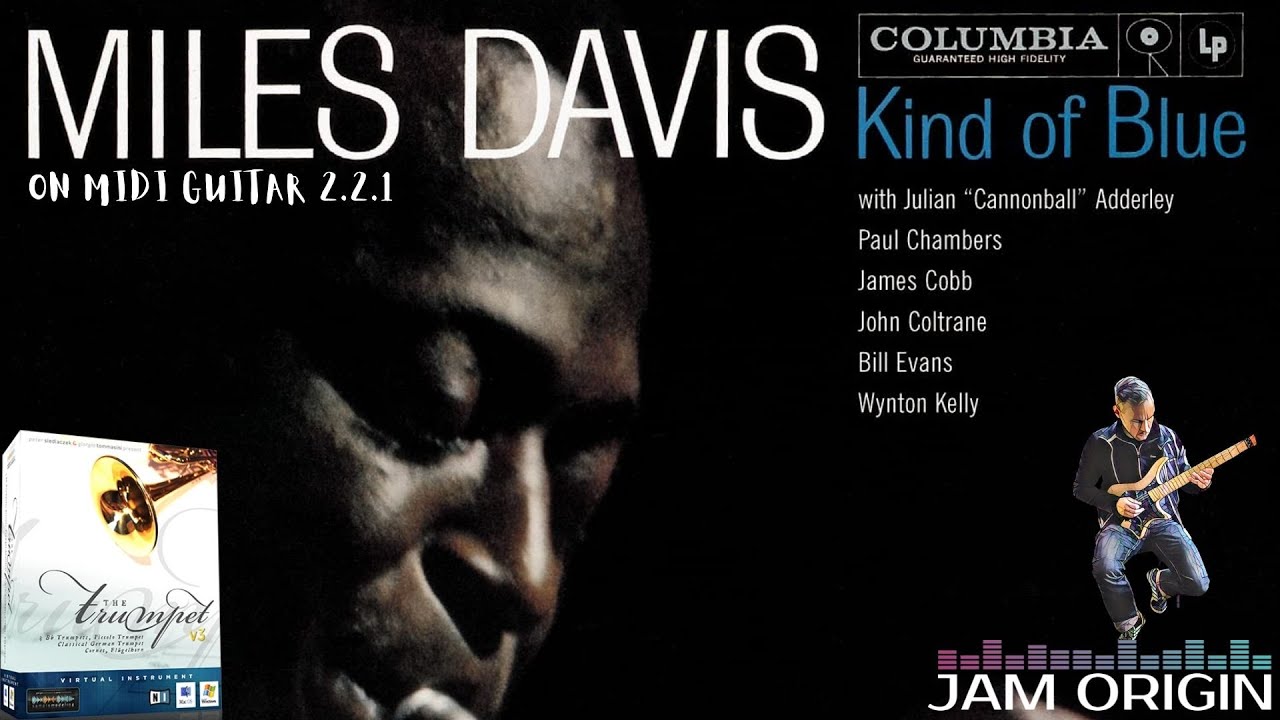Whenever I am looking to do some MIles stuff, my first choice is always Sample Modeling’s The Trumpet. Is it just me or does anyone else like that too?
Well done man! Cheers
Thanks, Johny! Much appreciated! 
so good - this is one of my favorite albums - you’ve nailed it!
Thanks Henk! Yeah, it is such a great album. I have another cut from that In my next video (A MIDI Guitar 2 project: the Real book, pt 1) together with some other classics. I’ll probably make it an ongoing thing to come back to once and again, doing some compilation of songs, themes, or solos, related to the Real book in some way. There are so many interesting guys to try to cover: Sonny Rollins, Dexter Gordon and Coltrane, and stuff.
How exciting - I’m looking forward to hearing what you do with the realbook. I’m a jazz guy as well. I purchased SAWM sax on your recommendation and have been working with it for a couple of months.
Yesterday I bought Native Instruments “the Trumpet 3” after hearing you play miles. I’m still struggling with installing it on my mac. I keep on getting “invalid path”errors when trying to install the library. Anyway, I’ll keep at it. : )
Thanks for all your doing for the midi guitar community.
Invalid Path? Isn’t that a Native Instruments (Native Acess) installation? They are usually pretty straightforward. Where in the process are you getting into trouble?
Yes - it’s a native instruments installation using Native Access. I’ve followed the
Following the installation instructions I
-
Installed Native Access and then from within the app I installed the Kontakt 6 Player.
-
I made a folder called “Samplemodeling” in my “users/shared/” folder
-
un-zipped the “TheTrumpet_v3.0_(Mac_PC)NA.zip” and put the contents in the “Samplemodeling” folder from step 2
-
Back in the Native Access app I clicked on the “Add a Serial button” added the serial number to register the product.
-
Clicked on the “Not installed tab” to install the WAVE XTABLE V1 (which I’m assuming is the trumpet 3) then clicked the Browse button to select the “Samplemodeling” folder from step 2
ERROR: The library path is invalid.
along with this link tinyurl.com/35ecdxuw
I’ve tried putting the “Samplemodeling” folder in many locations but nothing seems to work.
Ok, so when you are pointing to the Sample Modeling folder, You are pointing to the already extracted (installed) “The Trumpet” Library in the Sample modeling folder? Or is it still unzipped/unextracted?
I’ve extracted “the Trumpet 3” and put the contents of the folder in the “Samplemodeling” folder that I created.
A point of confusion for me is that on step 5 (see above) I have the “WAVE XTABLE VI” on my “not installed” list. I’m not sure how this relates to the trumpet 3 - I’m assuming that “WAVE XTABLE VI” is the trumpet because its what came up when I added the serial number. - do you know?
No, that’s not it. That might be something you get if you just purchased something?
Check if your Trumpet isn’t already in the “Installed products” list? In that case you just need to point it to the right place . To the contents of the SampleModeling folder that is!
Okay - this is starting to make sense… I think I’ve made a silly mistake.
I need to hear from Native Instruments about the serial number for the trumpet. When I made the payment, I never got a confirmation email with a serial number. All that I had to go on was the serial number that showed up when I login to their site and I that’s where I mistook the serial number there for the trumpet serial number.
Anyway, I need to confirm the status of the purchase - I’ll let you know as soon as I hear from them. Thanks so much for your help. I’m really looking forward to using this sound.
I see that the charge on my credit card went through for the purchase… the plot thickens : )
Yeah, you should get a mail from ”MyCommerse” a digital river company with all the relevant info. At least, that was what I got. Good luck, and let me know how it goes?
Sounds wonderful, man! Excellent playing.
I’ve been looking at horn libraries trying to narrow down my choices. Open to any recommendations. Would love a great trombone, trumpet and of course saxes.
Thanks Mike! The trumpet I am playing here is from SampleModeling. They also have a great Trombone. But so does AudioModeling. And they have all the saxophones and clarinets and whathaveyou so, I would tell you to check both of those companies products out to begin with. 

Fantastic. Simple as that.