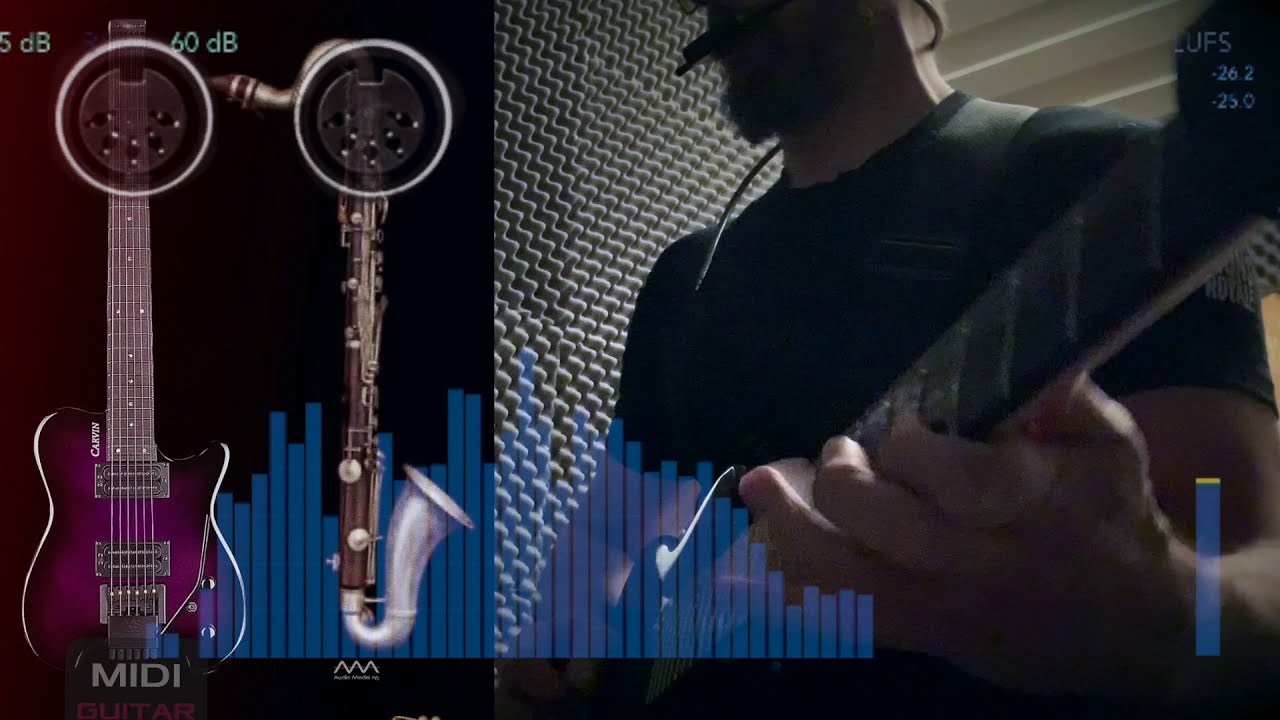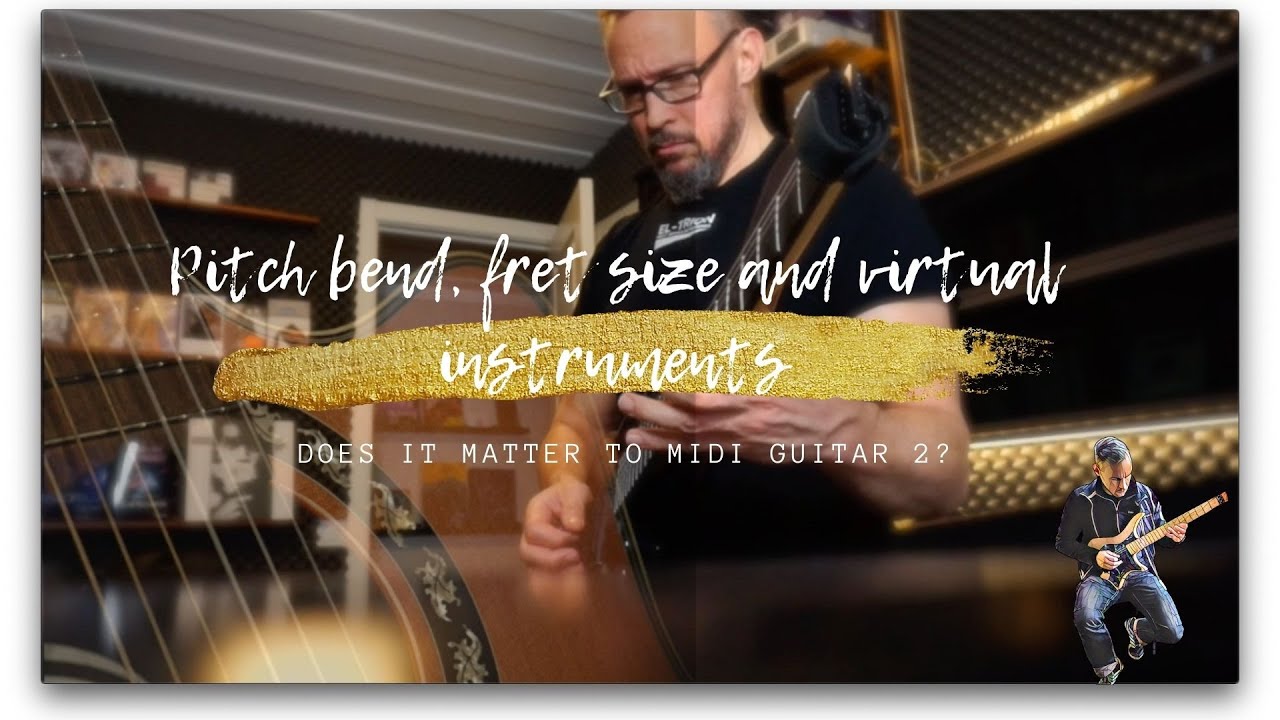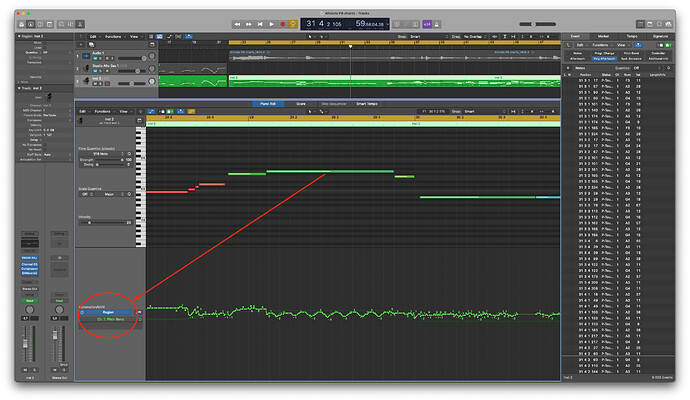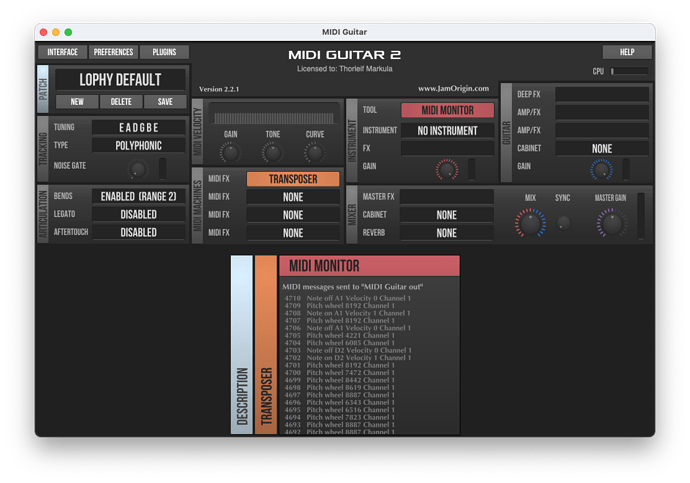Hi again Felix.
With regard to (1), there really aren’t that many notes to fix. If you are referring to a MIDI file from your own recorded guitar it might be a lot due to your input (what goes in as audio, whether intended or not, comes out the other side as MIDI as long as it is interpretable as pitch). The software doesn’t really add notes in any other cases than with interval interpretation issues (semitone, bigger chords etc).So, of course I would like to not have to do it, but it doesn’t bother me.
(2) The note grid may be in semitones on a pianoroll, but the sounding notes pitch is a combination of that note & its pitch bend data. So you can have the same note C3 on a piano roll sounding like a C# or a B depending on the accompanying PB data.
Crash course in MIDI:
MIDI is a language (unified standard), consisting of a transmission protocol and voice messages primarily. View the transmission protocol as the language grammar and syntax, and the voice messages as the words and sentences in it if it makes sense for you. The Voice messages, in turn, is stuff like note on, note off messages, polyphonic Key pressure, Control Change (CC:s), Program change, Channel pressure, and Pitch Bend etc.
Pitch bend is (or has) its own part of the message, apart from the CC:s,so looking at the CCs won’t help you here.If you look at what is sent out from MIDI Guitar 2 in its MIDI MONITOR, you find “Pitch Wheel” values sent on Channel 1. Don’t mix this up with Mod Wheel.
" The pitch wheel is used to slide a note’s pitch up or down in cents (ie, fractions of a half-step). The Part affected by a particular Pitch Wheel message is the one assigned to the message’s MIDI channel"
So I suggest you interpret this as pitch bend data being sent on MIDI Channel 1. There is no mentioning CC1 here, which would be a Control Change 1 message, (sent on Channel 1 as well perhaps). These are two different things though. Check MIDI specifications for detail if you are intersted. The MIDI Association - Home