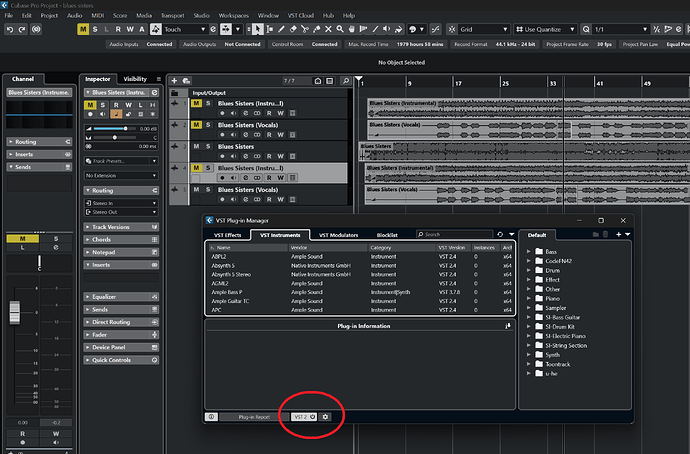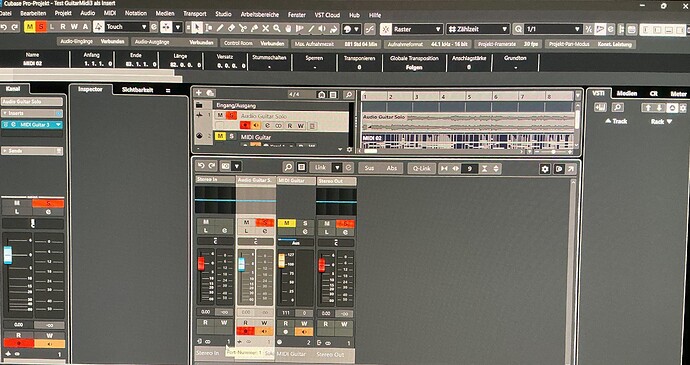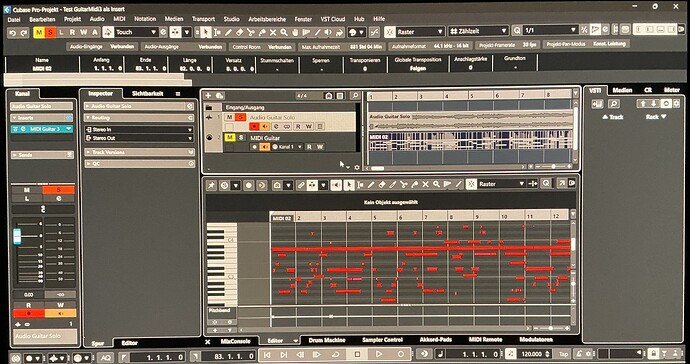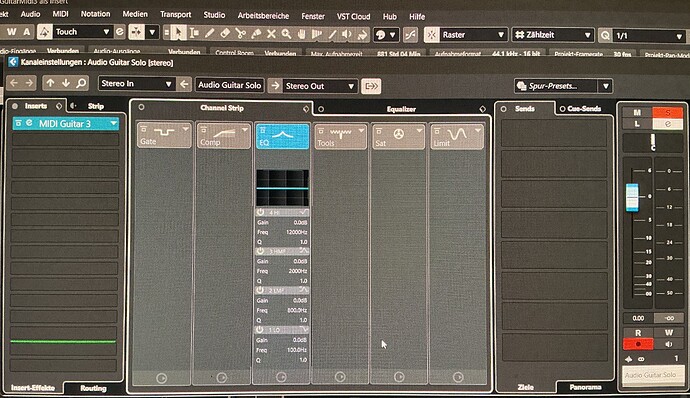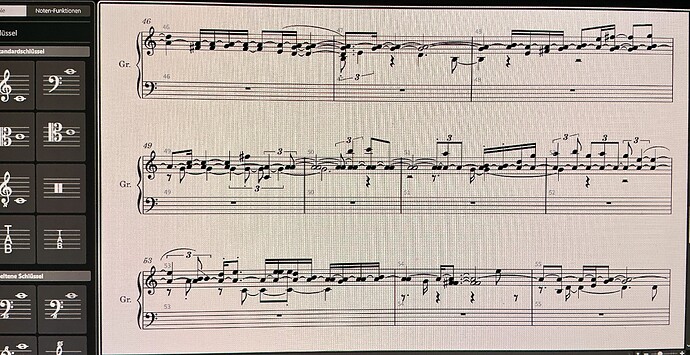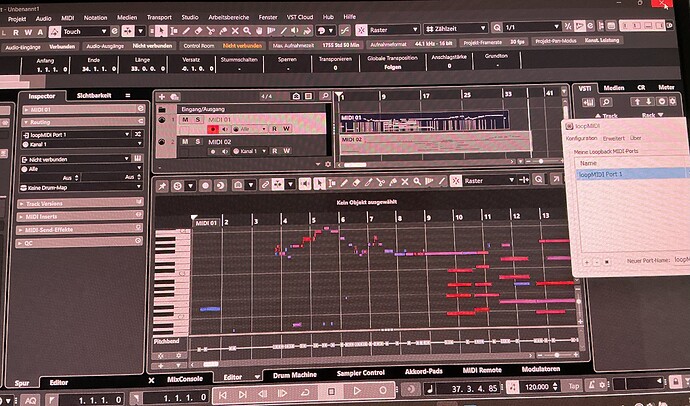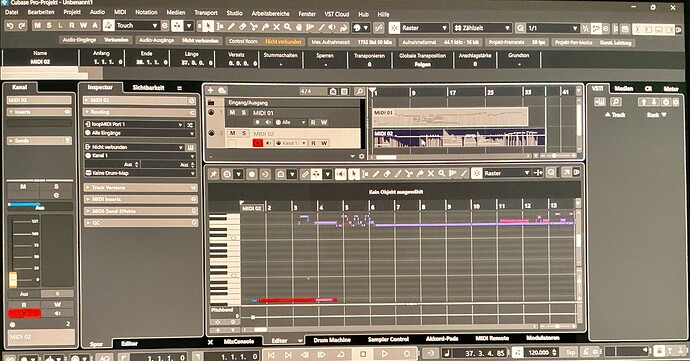Hi there, I’m a complete newbie when it comes to MIDIGuitar. So I’d really appreciate some help getting started. Once I’ve gained a little experience, I’ll be happy to give something back. I’ve been playing acoustic and electric guitar for four years. To be able to convert fast melodies into MIDI, I bought MIDIGuitar for Windows yesterday. I had to go with the beta version 3 because VSt2 is no longer supported on my Cubase Pro 14 system. I use a notebook with a Core i9 14900 HX processor, 64 GB of RAM, and Windows 11 Pro with the latest updates, so it’s a really fast system that can easily handle 20-30 tracks in Cubase Pro 14. I first downloaded the latest “Shameless Non Tested” version 63, but I’m now on version 61 because I thought the problems might be due to bugs. I first tested the VST3 version with a guitar solo on an audio file in wav format as an insert on an audio track in Cubase Pro 14, which was then saved to a MIDI track. After that, I also tested the standalone version: Midi Out was then sent to a virtual LoopMidi port, which then served as the input signal for a newly created MIDI track in Cubase Pro 14. I used a Focusrite 8i6 3rd Gen and a Focusrite 4i4 4th generation as audio interfaces, both with the latest update and a buffer size set to 128 ms and then also 256 ms, and a sample rate of 44,100 kHz at 16 bits. I have disabled the ASIO Safe Mode on my Focusrite USB ASIO, but I did enable it once to rule out any sources of error. I first tried with Midi Mini and Monophonic. Although my CPU meter remained completely in the green range and did not even use 5% of the circle, warning messages appeared saying that my audio interface had too high a CPU load and that dropouts could occur. I had to set the gate to 0 in order to generate a MIDI output at all. Any gate setting above 0 resulted in nothing being let through at all. As a result, I was able to record MIDI in both the standalone version and the Cubase VST3 version when I played back very clean audio that only contained a guitar solo. Unfortunately, in both cases, the result was unusable, choppy staccato snippets and no coherent melody line. Pitch bend data was transmitted. Velocity was always transmitted as close to 0. I then drew in the velocity myself so that I could hear something at all. I then recorded the same audio with Melodyne Pro 5 as an alternative and to rule out errors in the audio file, and it recorded the data perfectly with the appropriate algorithm, but of course there is no pitch bend data in the MIDI when converted to MIDI. I actually bought the MidiGuitar tool for this purpose. Unfortunately, I haven’t been able to find a comprehensive user manual for MIDI Guitar 3 that covers these technical aspects of setup. So I’m hoping someone here can help me find the right settings. As I said, MIDI out is working and data is being sent to my MIDI device, which is also saving it. Unfortunately, MidiGuitar 3 only produces nonsense with choppy and wild notes (my score in the Score Editor in Cubase looks extremely chaotic with hundreds of triplets), while Melodyne recognizes every single note but unfortunately does not convert the bends to MIDI. Many thanks in advance and please excuse the long description.
Best
Daniel
Something is wrong right there. And it would explain the tracking issues.
I’m guessing you input a very weak signal? Or maybe you apply some audio effect before it reaches MG3? What kind of guitar do you use?
Thanks a lot for your answer. When recording guitar I use a PRS Custom 24 Piezo. But in the case at hand I first tried to capture an audio file and convert it to MIDI to see whether all the bendings of the original playing were correctly transmitted. I play only for four years now and my guitar playing is not yet so advanced as to be able to perfectly bend notes and to use the correct amount of vibrato in solos. So far I am more of a rhythm guitar player bei g able to play all chords in a fast track.
I also think that rhe incoming signal is too weak. But even when turning input gain up to 20 in the plugin and leaving the gate at zero the outcome is not satisfactory. And that is with monophonic capturing. And no, I don‘t use an audio filter. When listening to the audio file through headphones everything sounds okay and the level is not too low.
Best
Daniel
You can’t use the input gain knob in this case. If there isn’t much signal coming in, MG can’t boost it (that will only result in noise).
You need a clean and bright signal. Do you have the tone controls on the guitar all way up?
Also, please try MG standalone just to rule out its something about the Cubase signal chain.
Oh I see. Thanks. Then I will turn it to 0db again.
I have tried the standalone version but using loopMidi as a virtual port furher routed to a Cubase MIDI (somehow I have to get the MIDI file which is my actual goal as I do not use Guitar MIDI yet to play live trombone with my guitar) resulted in exactly the same problems. And as the knobs of the guitar are concerned: So far I tried only to convert a normal audio wav file with a clear guitar signal to MIDI to check whether the program is working properly in my setup. BTW: In the meantime the results have improved a bit using polyphonic expressive in the Cubase Pro 14 insert setup though my feeling is still that it is not working as intended. The pitch bend curve is a straight line (no bending imported) and the score still has a lot of triplets and quintuplets and at the end of the midi export some useless notes remain that must have been recognized because of too much noise generated trough the gain knob turned all the way up. So I think the incoming audio signal is too quiet and the gain knob increased the noise. Is there a level meter for the gain in MG3 within the plugin? I read somewhere that there’s supposed to be something like that, but I couldn’t find anything about it in the plugin itself.
And I forgot to say thet in the latest improved setup I still receive notifications saying:
„Your DAW/Host sends large irregular audio buffers, causing latency.“
This occured when I had set the system to a buffer size of 128 in Cubase using the Focusrite USB Asio driver set also to 128 in my Focusrite Device Setzing. Sample Rate is still 44.100 with 16 bit and CPU load is negligible according to the CPU meter. Today I am using my second computer with basically the same problems.
check the gain on the guitar channel on your focusrite.
post a photo of the current knob settings.
on cubase check if asio guard is enabled, try it disabled.
also make sure ‘input monitoring’ is enabled for the mg3 track.
That is not correct. VST2 support is not enabled by default, but can be selected in the VST plugin manager.
Here are some screenshots showing the settings. Not sure what is important. Monitoring is enabled on both tracks. Safe Mode in the Asio settings is turned off.
Thanks. This is really helpful. Then I could also try MidiGuitar 2 if I will not be able to solve my problems with MG3.
You can try using MG2 but I’m afraid that the results will not be any better. It would be interesting to hear an audio sample of that guitar lead you try to process. It might be that the root cause is in the quality of that recording already.
Maybe though I can generate a very clean Melodyne Midi with it (just without any pitch bend articulations embedded). And it sounds pretty clear over the studio monitors and is solo acoustic guitar. I will just try with another file and will report tomorrow. Thanks so far for all your support. I really appreciate it.
iirc cubase has issues with mpe. try midi 1.0 output instead.
There are no issues with MPE and Cubase if everything is setup correct.
Thank you very much. For now, I’ve switched to MIDI 1.0 Legacy on a temporary basis, and although the results are still a mess, pitch bend data is being transmitted. Unlike with MPE. We’ll see.
I’ve now significantly boosted the midrange of the audio track’s input signal before my insert with a multiband compressor. However, when idle - without audio running - the MG3 plugin on the insert track now continuously reports MIDI out. And that without any musical signal actually being present. This must be the noise of the idle state—I can’t explain it any other way. To eliminate these “twitches” in idle mode, I now have to set the gate to about 70 so that MIDI Out disappears when the record button is not pressed, whereas previously only a gate of 0 allowed anything through. Unfortunately, when I set the gate to 70, no notes come through either. Am I missing something here?
the way to correct your input levels is to adjust the input gain on your audio interface.
adding pre-processing (compressor) is not a good idea unless you have a very particular set of circumstances.
what is your input gain currently set at? are you connecting the prs directly into the interface? can you get the signal to peak on either of the focusrites? does your prs have fresh batteries?
do you have a second non-piezo guitar? if so see if you can get a better signal out of it.
Hi, I think that there is a misunderstanding. I may have misled you by starting with the fact that I play MG3 with my PRS Piezo. This is also the case and also with my Suhr and both work pretty well with Midi Guitar 2 and Midi Guitar 2 also transmits pitch bend data in the standalone version via LoopMidi Port 1. Midi Guitar 3 with MPE, however, does not. The pitch bend line remains completely flat, no matter how I press the strings. Here is a screenshot. Once pitch bend data, once no pitch bend data. After I had tested the guitars, I also wanted to see what the system could do when converting Audio to Midi. I’ve been using Melodyne Studio for this so far and I’m quite happy with it. However, Melodyne does not provide articulations. And so far, despite my success with the guitar using MG2, I have not managed to get a convincing conversion of a wav audio file with a guitar solo into MIDI that comes anywhere near the quality of Melodyne. Neither with the VST plug-in version, nor with the standalone version and neither with MG2 nor with MG3. And the setup seems to be much more tricky than with the guitar, which I just plug into the input 1 of my Focusrite, adjust the volume and receive a result in two minutes. This is quite sobering, because I would have liked to use it for the purpose of Audio MIDI conversion as well, in order to add articulations to the MIDI. I will still try to find a setup for this and every comment might be helpful. Thanks a lot.
Here are the two screenshots when using MG2 and MG3 MPE with one of my guitars. The first picture with MG2 and pitchbend data, the second using MG3 MPE with a straight line where pitxhbend data should be found. So for the guitars I go with MG2. And for Audio to MIDI I am still struggling….
post a snippet of one of your guitar tracks. visually the levels look fine, there should be no need to boost the mg3 gain to max. something is not right in cubase.