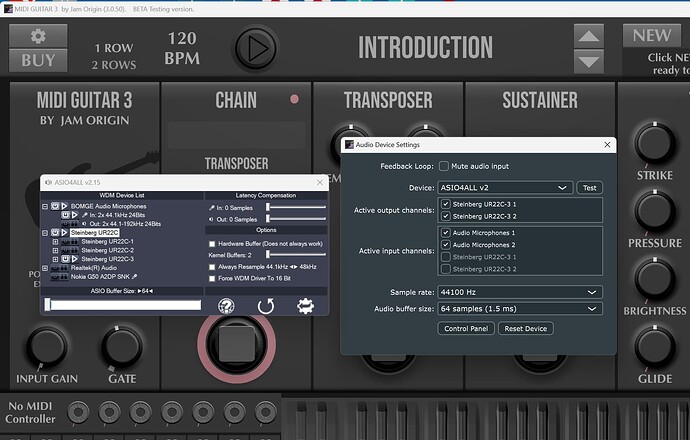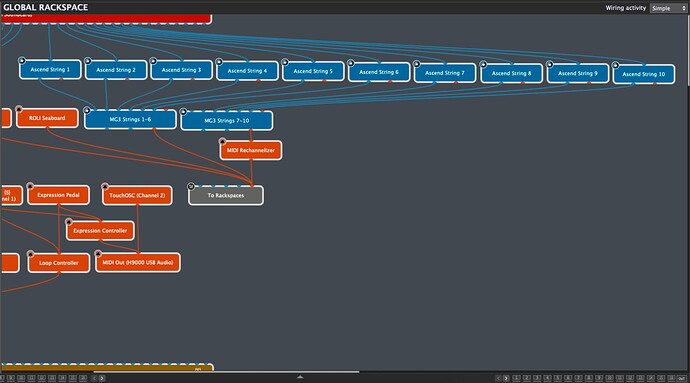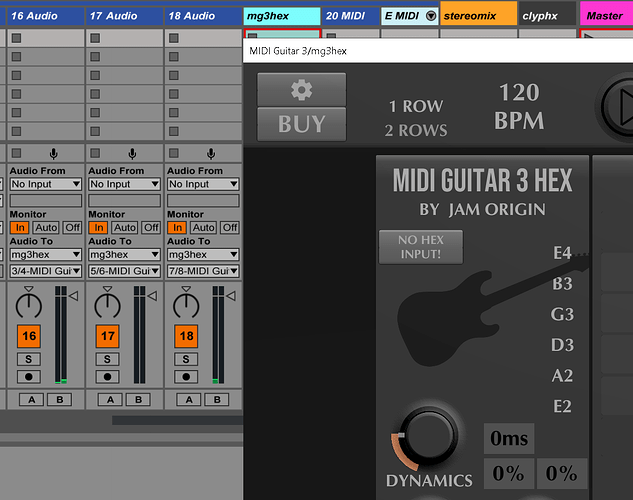Will it work for Windows 10?
I don’t think you can have two audio interfaces at the same time.
I do not have a hex setup yet but I do have a question:
Can you send out each string as a different midi channel from MG3?
Can you mute all open strings?
Thanks
on the former, yes, but i think you lose some mpe functionality.
on the latter, i haven’t tried it, but a per string midi note filter should do the trick.
If you use the ASIO4ALL driver you can have two audio interfaces working also in windows. I tested it and it’s pretty “latency free”.
Terrible Bug! Using latest .52 beta on Mac, and when configuring the U.I. for the keyboard to go from the Roli look to the standard keyboard, a high pitch sound blew my ears out! My tinnitus was bad enough already. WTF!!!
Also I had the beta hex version activated in Windows, and now tried to activate in Mac OS to no avail. It sends me a code but there is no way to input it and nothing ever activates. It puts its own code in the space but never activates. Edit: It finally activated.
Probably it has been already covered, but mg3 hex is in beta but its need to pay for the hex module?
I would have think that the purchase period would start when a final version is done.
Yes, licenses are required now to avoid the interruption.
New update is out (3.0.53) with tracking improvements:
A post was merged into an existing topic: MIDI GUITAR 3.0.53 is out!
How do you get the additional inputs to appear in GigPerformer? It’s stuck on the single left right pair for me. Confirmed it’s running version 3.0.53, and I’ve deleted and re-added the VST (not vst3).
I havent had time to try it yet and many hosts may not have options to choose the number of input busses. In GigPerformer try opening the options for the MG3 plugin and select “bus layout”. Can you set 8 input busses?
We must have been posting about this at the same time so I edited the other thread and moved the relevant part to here:
Me: “I note that the MG3 plugin shows as only a 2-channel audio input device in plugin host software. If multiple inputs were visible at the top level it could be possible to route channels 1-8 from a BOSS hex-enabled device manually – I’m thinking Gig Performer or Element-style connections. It could be difficult in a DAW like Logic or Live.”
So at least in Gig Performer this self-allocated multi-input setting should be possible via your suggested method. Very nice! ![]()
EDIT: Confirmed that you can configure the number of input/output ports (where available) via the per-plugin settings icon in Element and via the Bus Layout option in Gig Performer.
Yes. Only standard tuning for now in HEX, but will be adjustable later.
Whoops I think I deleted my post on accident. I was saying that I added Ascend VPU between my string signals and MG3. This helped a lot with the ghost notes, tracks very nicely now. The only remaining issue is that I don’t use standard tuning, so I’ll have to wait for that update.
in ableton live9 on win10 i can send the three pairs of audio inputs to the three midiguitar3 input channels (3/4, 5/6, 7/8), but i get the ‘no hex input’ error message.
it works fine if i add the bluecat patchwork vst and use that to receive/pass on the aggregated audio to mg3hex.
this product is worth every single penny. it is so nice to have the vst version, thanks!
Thats Interesting… I think what happens here is that Live will mixdown all those 6 input channels to a mono or stereo signal and send that to MG. But nice try! ![]()
Version 3.0.54 is out and it has an option to ask the DAW to give it 8 input channels. Maybe that helps.
Just got the MG3 plugin working in Reaper with the hex tracker–no casting necessary. After I offloaded reverb duties to the DAW instead of the MG3 plugin, I am getting lower cpu usage than standalone. Works great! If anyone needs a walkthrough to get it working, let me know.
I was bashing my head against a wall with this for hours and finally settled on a number of ways (maybe there are more?) to use MG3 hex in Live 12. YMMV with other DAWs. I figure it’s best to share the info here. Bear in mind this is all macOS specific:
-
MG3 Standalone + BlackHole or Loopback 2: There are a couple of ways to configure this with an aggregate device or multi-output device. Set the BOSS device as the input in MG3 standalone and the appropriate output for your virtual audio The audio latency is negligible with BlackHole — I measured 2ms but YMMV. Loopback 2 has big latency (almost 30ms IIRC). You can use MIDI GUITAR OUTPUT for MIDI wherever you want it. Feels good/reaponsive to play even monitoring BlackHole through the DAW at 128. Only use Loopback 2 for recording in the DAW (no DAW monitor) with the “mute original audio” deactivated so you can hear MG3 as Ole intended. Benefit of this method is you hear everything as intended and it is relatively simple to reload configurations once you set it up. MG3 standalone in essence becomes your virtual HW module.
-
MG3 HEX standalone with Networking:
It’s explained elsewhere in the forum how to use this so I won’t reiterate. This will send your MIDI directly to the MG3 plugin (VST2/3 or AU) loaded in your DAW. frankly, it’s a cool idea but I don’t see a great benefit in this method currently as it doesn’t funnel audio, only MIDI. Once it funnels audio (the hex stream directly) it will very useful and probably my preferred method. For now, it’s still in development. -
MG3 VST2 (not VST3 or AU) in Live 12:
Only the VST2 version of the plugin exposes the 8 input ports of MG3. It actually shows 16 ins (8 stereo pairs???) but you only need the first 4 stereo ports, in my experience. VST2 is supposedly facing deprecation so I have avoided it but, after failing to get AU or VST3 to work properly, I gave the VST2 a try and it works as expected. You’ll need to set up individual tracks for each of the 3 string groups: 1/2, 3/4, 5/6 (feeding 3/4, 5/6, 7/8); and also you can feed 1/2 to 1/2 though I’m not sure this actual does anything in hex mode. I use the sub outs for the main USB signal as a direct unprocessed guitar signal on my SY-1000 so if I change configs to regular MG3 it still feeds the plugin. Best solution so far. -
MG3 in GP5, Element or Blue Cat Audio’s PatchWork :
Due to the way these hosts work it is very easy to show all 8 inputs of the MG3 plugin (I believe it works for all plugin formats). Simply feed the 8 outs from your BOSS hex device to the respective inputs in the MG3 plugin. This method works, but these aren’t essentially recording DAWs, so there’s not much benefit over using the standalone IMO. You can also various virtual audio means to move the audio from MG3 to another DAW. In the case of Element and PatchWork, and if your DAW allows multi-channel audio routing to a single plugin, you can host their respective plugin versions within a DAW (see 5) but it’s an additional layer of complexity when you’d get the same result from using MG2 (VST2) directly.
Take for example, MG3 (I believe that VST3, VST2 or AU work) hosted in Blue Cat Audio’s PatchWork (also VST2 only): it’s possible to set up the configuration for MG3 hex within this host and then load the plugin version within a DAW. You must configure the I/O in PatchWork for 8 ins, but it works fine and the only caveat is that the audio channels seem non linear. 1-6 = 3-8. 7/8 = 1/2. I don’t know why but it does the trick.
I hope this helps anybody struggling to get MG3 to work with the hex function within a DAW.
maybe things are different on mac but i don’t see how this would be different than just routing the audio directly into the daw.
or why not just run mg3hex in the daw?
to me the benefit of mg3 networking is to reduce the input latency to the absolute minimum while allowing complex instrument/efx combos to run at higher sample rates on a different audio interface.
this would also benefit those using hardware sound sources.
my current phase is to develop presets, combining instruments and effects chains. given the cpu usage of the mpe synths and efx like the moog ring mod or synestia i certainly can’t run at 128, and even 256 is crackly.
once this phase is complete i hope to be able to run the finished presets at lower sample rates.
I had a lot to write and I forgot the main point for the networking case (at least in my mind) — networking will be perfect to use MG3 hex on iOS devices that don’t support BOSS devices over USB, once the iOS version drops.
Also, to run MG3 in a DAW you need to set up multiple channels and route all the audio to the plugin. It’s quite a few steps. If you use networking, you simply open standalone to the HEX MINI preset and then when you load MG3 as a plugin in your DAW all the connections will have already been made behind the scenes. Far more convenient, at least IMO.