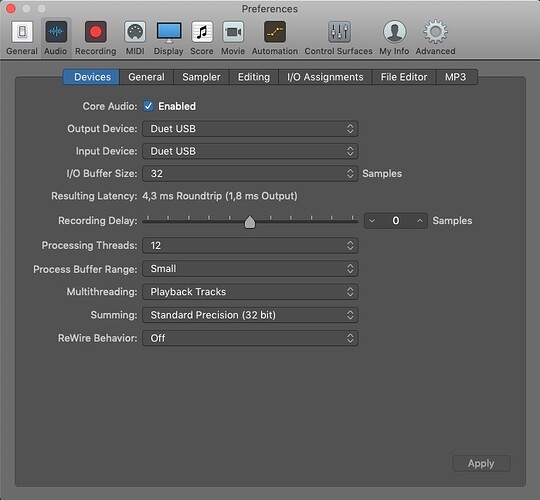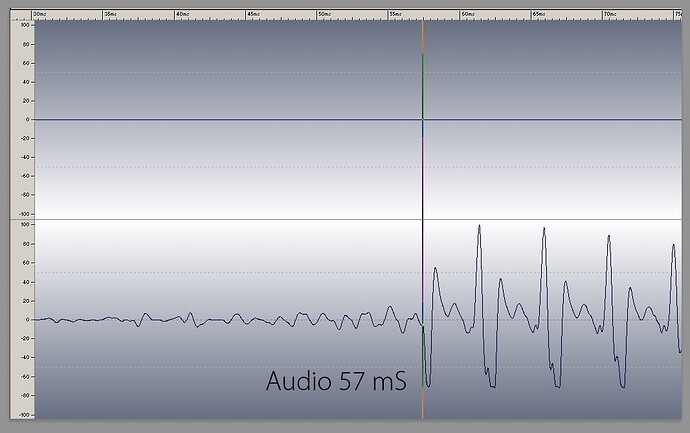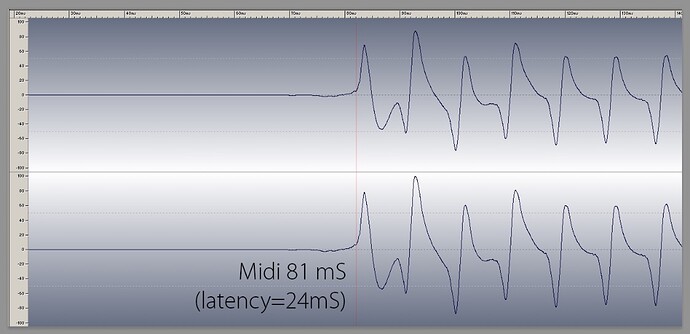Hi, in Mojave or Catalina, after setting the Logic settings like the attached image I still get 24 mS latency (also with MG2 Noise gate set low). Any idea how to decrease this latency, why not down to 10 or 7 mS? Thanks.
Hi There GuldGunde! (Would that be Svan? 
What kind of monster computer are you running if you don’t get performances issues (crackles, audio dropouts) at a buffersize=32. I’ve never got under 128 with any consistency to the output, but then I am talking about live performance. That is probably beside the point anyway; the pitch to MIDI conversion process entails a certain amount of latency, there is no way around that. The settings we can work with are those creating additional latency in our respective setups. And my guess, being a Mac user, a Logic user, MG2 user, is that going below 128 isn’t really going to help (that) much. Perhaps some incremental reduction to those ms, but nevertheless hardly any real-world difference. You may also want to read this though: Latency Setings - #2 by Paul
Thanks LofiLeif. No cracks/clicks at buffer 32 here, but as you say I guess it doesn’t help much for MG2 in this case. I guess then it’s no good idea to use this software for “fast” / rhythmic instruments, bass/piano etc, MG2 can only be used for slow things like strings and sweeping sounds effects… I think it works a little better as standalone compared to run from Logic, at least that’s the feeling I get… One other thing, how to easy remove all “trash midi” which get triggered as well as the notes to be used. It’s no fun to click those trash notes with the mouse one by one, is there any kind of MIDI filter/function available in logic which can pick midi notes chosen for example when very short in length, as the “trash midi” notes seems to be?
Found a “trash midi” solution here, just tested it and it seems to work pretty well.
Yeah, well, there is latency. But the tracker tracks fine, and it is more a matter of learning how to use the guitar&software together as a new instrument rather than to use your guitar as you always have, and try to conjure up some technical solutions to filter out whatever isn’t clean enough. The big part of the cleaning process is usually best directed at the actual note creation process (i.e playing). These are all recordings without post-editing. They are played and recorded as they sound. Of course, you would find a lot of small stuff to clean up, were you to take a glance at the recorded MIDI on the piano roll, but that is to be expected. It is an acoustic instrument being converted in real-time, with all kinds of expressive capabilities, and I am not of the opinion that MG2 can be used ONLY for “slow things like strings and sweeping sounds effects”, but this is also only my opinion. I support you in whatever way you choose to use the software if it suits your particular workflow better, of course. MIDI Guitar 2.2.1 & Jazz - Improving the workflow - YouTube
Wow, that’s really something special! Though, that nozzle together with that headless “guitar”, doesn’t it make the connection more like a keyboard compared to an analog guitar and therefore your latency/performances works pretty well in these great videos/performances?