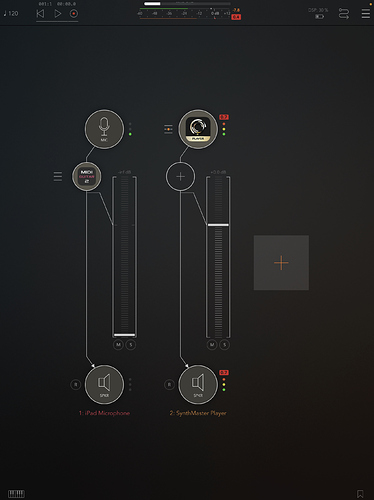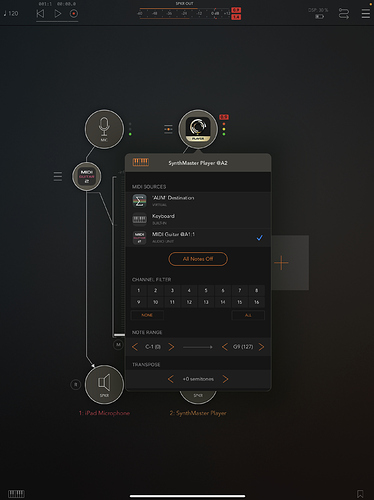Can any of you explain how to use MG2 in AUM? I managed to get it working in AB3 (after a fashion) but didn’t really find it usable. I’m still fairly new to the iOS/iPadOS platform, so it’s quite possible that I’m just not setting AB3 up correctly, but I find the i/o routing confusing.
- Get the latest MG version on App Store.
- Start AUM.
- Add an audio strip.
- In the top slot put your audio interface.
- In the middle slot add the MG audiounit extension
- You should now hear sounds from MG. Turn down the volume slider.
- Add a second audio strip.
- In the second audio strip, add a synth on the very top slot.
- Press the 3-line icon next to the synth and set MG as midi source.
- Go to AUM settings and turn off Latency Compensation!
- Jam

Steps 1 to 8:
Step 9:
Thank you, these are very comprehensive instructions. I’ll let you know when I have had time to try it.
I managed to figure this out by trial and error last night, but thanks for posting; Excellent!
Thanks for this post after weeks of trying to get both the audio and midi to separate tracks this solved the issue. I loaded a instrument into cubasis and picked midi guitar out and it played while I setup the 2 nd audio track. Many thanks☺️ Steve
Recently purchased AUM and followed these instructions. Everything is working but I noticed when I expand out the MG UI, I noticed the parameters don’t respond. For example, mix, master volume, gate, seem to not have any effect. Is there a way to get these parameters to respond based on the instructions above?
Thanks!
Anyone??
See my previous post