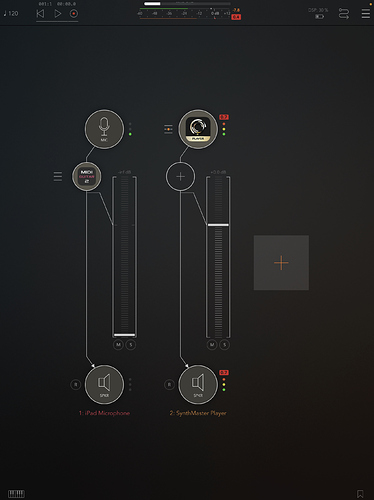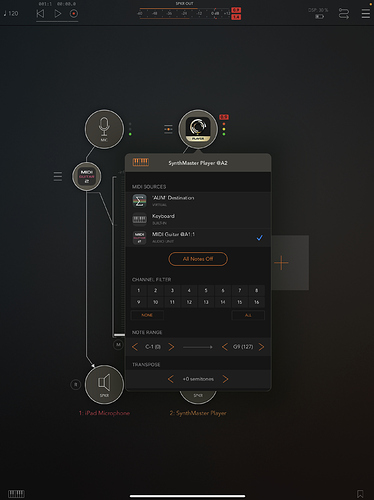- Get the latest MG version on App Store.
- Start AUM.
- Add an audio strip.
- In the top slot put your audio interface.
- In the middle slot add the MG audiounit extension
- You should now hear sounds from MG. Turn down the volume slider.
- Add a second audio strip.
- In the second audio strip, add a synth on the very top slot.
- Press the 3-line icon next to the synth and set MG as midi source.
- Go to AUM settings and turn off Latency Compensation!
- Jam

Steps 1 to 8:
Step 9: