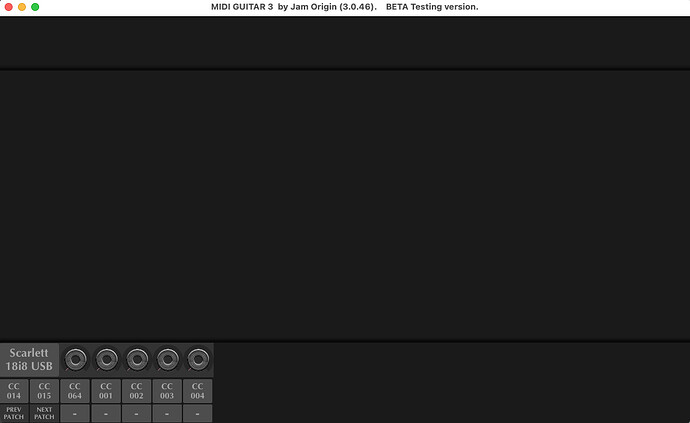Just as an experiment, you might try switching between monitoring on the interface and monitoring via Logic if you haven’t and see if that helps at all.
I don’t know how to do the monitoring on the interface, and what that would say if i try it. Currently I use Focusrite Scarlett 18i8, 3rd gen.
What I wanted to say by this, without being a programmer or a computer expert, is that I suspect that a pretty advanced application/instrument plugin like MG3 is even heavier/more demanding for the system than recording a guitar, so the problem with I/O buffer of 256 is even more noticable when using MG3 instead of a “simple” guitar. Any idea when lower than 256 might be possible to test?
https://www.reddit.com/r/Focusrite/comments/mcf0r7/how_to_turn_off_direct_monitoring_on_scarlett_18i8/ There might be some good info in this thread here on reddit for you (looks like there is). Who knows, might be worth a shot.
Thanks Bolt but I don’t understand the sum of their discussion there. And I see no “x” at the inputs in my Focusrite software.
As I’m actually able to hear MG3 in standalone mode – isn’t the input monitoring activated then? If so, what can I find out by this? Thanks for your help.
Hmm, well I’m not on a Mac nor do I have ‘Focusrite Control’ software but I did have a Focusrite Scarlett 3rd gen interface a few years ago which is what made me think there might be a secondary control for your interface. It looks like its not on the hardware side of that particular unit but can be controlled via the Focusrite Control app. If I had to guess when they mention the ‘X’ that might be a reference to a button that looks like it would close or disable/deactivate something within the Mac version of the software. Perhaps there’s a red button to close/disable an option? I would guess your input monitoring is on on your interface, but if you turn on your monitoring in Logic it might cause some weird monitoring etc as the two monitoring signals could get out of sync! I could be completely wrong though, so I hope I haven’t confused you! I will see if I can find a diagram of the Control software if that would help.
I don’t think it’s a input monitoring problem, or that I think MG3 is “slow”, my guess is that 256 is a too high setting (too much latency) to be able to work with a natural, inspiring flow. Why I say so is because the guitar with 256 did not work well either, and after decreasing in logic down to 64 it was all ok. Or do I miss something here?
As said, smaller buffersizes will come.
Focusrite interface are among the slowest according to Julian Krause and on top of that, using Logic has a penalty as well (for now). But I think neither will be noticeable when buffers get smaller.
Thanks, I never really liked this Focusrite interface, the control panel software is… crap and it feels… cheap. Any suggestions for an optimal inteface for mac and with MG?
Strange enough I can not get a connection into Logic if I open the standalone MG3 and try to run it this way, instead of a plugin instrument inside logic. With MG2 both works, don’t know why.
Found it. Had to add a “midi machine” “MIDI OUTPUT” to the master part. This way it’s routed in to Logic where I choose the instrument/sound. Have to get to understand the interface/workflow/logic, will take som time, though it’s interesting… Is it possible that the standalone app routed to logic is a tiny bit snappier compared to running it as a plugin in Logic? … and I also set down the I/O buffer size in Logic (now to 32) and MG3 standalone is still communicating with logic, and I think it’s very accurate/fast responding now. Is this even possible? Or is it just my imagination?
Yes, thats what I would expect as well. ![]()
Btw, the MINI patch is there for this type of workflow.
Fantastico! Now it’s for sure useable!
Anyone a suggestion for the most fitting/optimal audio inteface for mac and with MG, instead of Scarlett which is supposed to be the slowest of them all?
I dont have any data to back up any claims or suggestions. I often use a Focusrite for testing and find their drivers very reliable, but I do have them suspected for some kind of “double buffering” to empathise reliability over latency (and thats probably the right thing to do, for all other applications). Julian Krause’s test seems to point in the same direction. But to be honest, I (and many others) cant really tell the difference among interfaces in blind tests.
Ok, then I will continue with the Scarlett for a while…
Hm, just recognised it’s not possible to open the MG3 standalone after Logic has been opened (even if buffer size is set to 256). Wonder why it looks like this if so:
Is this a problem? Yea, for sure, as it’s easy to by accident close MG3 application while working/clicking wrong, and then also logic has to be closed and opened again AFTER MG3 has been restarted. In this case may not be a bad idea to get a warning/click OK before MG3 closes.
What is really interesting is that my setup should be the worst in the world… but it’s not. I am on a U-Phoria UMC404HD by Behringer. Core Audio no drivers. All say it’s a cheap bad interface… but I have no noise a very low latency and it never misses a beat. Actually it does : The MIDI IN - MIDI OUT Interface is good for program changes and MIDI CC but very slow about sysex. So if you need proper MIDI get a Roland UM ONE MKII as I did. It’s fantastic. my experience with Ableton Live is very good and even using MG3 as a plugin I have no ‘sense of latency’ compared to MG2 were I can go to 128. I do not have logic so I can’t say - but just to share my experience.
… and also, haha, now all of a sudden the “connection” from MG3 to logic disappears as soon as Logic is opened (signal indicator dies in MG3) independent of the I/O setting in logic.