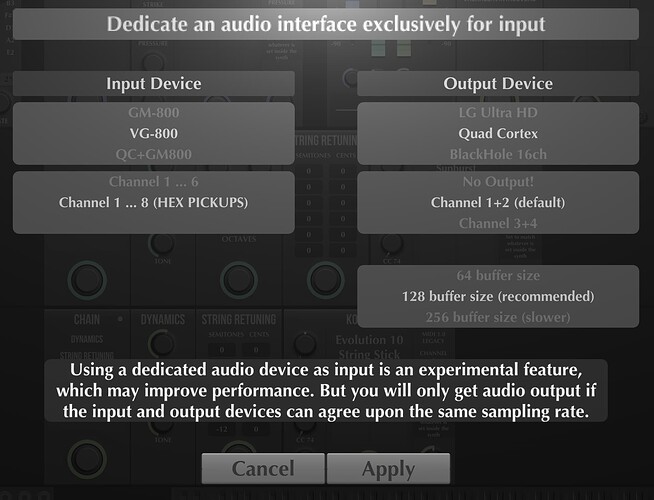Happy Birthday!!! I’m late… sorry…
Midi Guitar 3 is turning into a Hexaphonic Guitar Toolkit. Just got started, but I’ve got a setup with two chains doing hexaphonic audio processing and one chain for a synth vst. It is quite powerful and the re-tuning function is awesome. I’m using in conjunction with Bluecat Audio re-guitar to shape the sound of the GK hex input as well as Helix Native and other plugins. There is nothing like it out there.
One thing, though. I want to blend the VG-800 sounds, such as the VIO instrument with my two MG3 hex audio chains and the synth vst chain. The VG-800 sound seems to come through both of the hex audio chains. Is there a possibility of just going straight to master with the externally processed audio, or have the ability to add a chain for just the externally processed audio? Am I correct that the hex audio carries along with it the audio from inputs 1 and 2?
You can mix sounds from the VG-800 (USB1+2) with synth sounds generated from the VG-800’s USB 3 to 7 signals.
To do this, you can use the Audio Device module by selecting the VG-800 as the audio source.
Here after is an example:
Yeah, you would think that is the way it should work. But, if I add a separate audio device chain, I’m getting 1 & 2 on the hex chains as well as the separate audio device chain. It’s feeding 1 & 2 to the hex chains. I believe this would be considered a bug?
No. MG3 is able to select the right channels for the hex inputs, USB channels 3 to 8 from the VG-800.
In this case, you even do not need to select an Audio module, MG3 select the USB inputs 1 from the VG-800 as the audio input.
FYI, I’ve had the same experience and I’ve reported it to JO.
As you can see in this screenshot, on the first row the VG-800 you have the output of the VG-800, and in the same time, the 6 signals from VG-800 are selected for the HEX inputs of the MG3.
As @lpspecial indicated the issue exists. You can sort of work around it by deactivating channel 1/2 audio pass through on the device…
In my report I wrote: “The string retuning module is allowing audio from USB audio Ch. 1 or 2 (when the Audio Device is active in another chain) to join the hex signals on 3-8.”
But, I think it’s actually any hex module. Please correct me if I’m wrong.
I admit I don’t really understand the problem…
For me, everything is working properly. The Hex module is picking up the correct signals, and I can access output 1 of the VG-800 on the MG3 audio channel. In fact, I have the impression that only output 1 of the VG-800 is being sent to channel 1 of the MG3Hex, in mono.
What are the malfunctions you’re noticing?
Yes, it does it even without the hex retuning module. Additionally, the “audio device” module doesn’t even have to be active in another chain for 1 & 2 to be coming through in a hex audio chain. 1 & 2 is being processed along with 3 though 8 in a hex audio chain.
So as it sets right now, theoretically if you setup two hex audio chains and one audio device chain, you would have 3 audio streams of VG-800 from 1/2 outputs coming into Midi Guitar 3.
In this dual path setup (both retuned hex feeds: A to Amp Sim/B to Synth) the Ch. 1/2 audio (main mix) from the SY-1000 is being processed by the first MG3 chain. It’s very clear to hear because I’m using standard tunings on the SY-1000 main path.
The Audio Device module does not need to be present for this to occur.
Notably, I am not using the SY-1000 as the audio out monitor in MG3 Hex, so it is certainly not a routing mistake on my part. However, deactivating INST 1 in the SY-1000 solves the problem – but that means you lose your lovely SY-1000 tones ![]()
It’s difficult for me to understand what’s going on in this type of setup because I don’t have a SY-1000.
Does the SY-1000 have 10 external USB signals like the VG-800?
However, I think that only channel 1 of the SY-1000 is sent to the chain 1 of the MG3Hex.
As for the rest, only Ole can tell us, for this SY-1000, which USB signals he selects by default for the implementation of the Hex module.
-Ch 1-2 carry a selectable signal (various options);
-Ch 3-8 carry dry per-string audio.
It’s not about the SY-1000. It’s just that audio from 1-2 is being allowed in along with/alongside Ch 3-8 on the hex audio chain where it’s not useful.
For processing the GK hex audio, I use Bluecat Re-guitar. You select what pickup you are using (from) and the pickup sound result you would like (to). For the Boss GK pickup I like to use the Single Coil Bright for the “from” pickup.
I’m using it too. It’s subtle but helpful to tame the dry string tone.
Another option was Ascend VPU v1.1.2 from Cycfi Research:
Unfortunately, the link is dead. I’ve contacted the developer to see if a new link will be provided. You can also get good results with Sweetspot.
@lpspecial - I’m a bit confused about this. What’s the simplest patch I can make that reproduce this unwanted chan1&2 behaviour? Can you drop a simple patch here?
Set up a hex audio device chain with a delay effect. Set up and activate an instrument on your SY-1000 device. Play a note on your guitar. You will hear the delay effect applied to the SY audio instrument that you have activated on the SY-1000. You can make things easier to hear by not monitoring the SY audio by using a different interface for your ouput, such as the mac headphone output or a separate audio interface output, or turn direct monitoring off on the SY-1000. The GM-800 and VG-800 don’t have the direct monitoring off feature so using a separate audio interface is required.
The hex audio device chain should only be receiving input from the six individual GK inputs and not the stereo output of the VG/SY/GP device.
Attached is a patch with two hex chains when using the hex tracker. Set your audio output as your external headphone output on your Mac. Turn on and off the hex audio chains. You will notice the audio as well as the stereo audio from the SY device being activated and muted. The same things happens on the other hex audio chain. So when you activate both hex audio chains, you are also getting two audio streams from the stereo output of the SY-1000 along with the two hex audio streams.
AUDIO TEST.patch (556 Bytes)