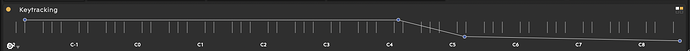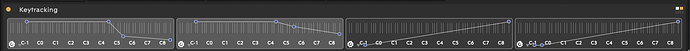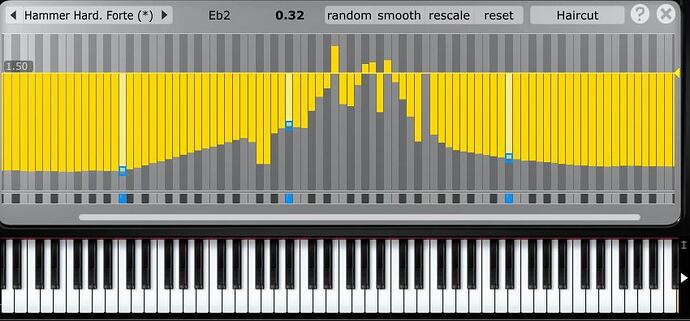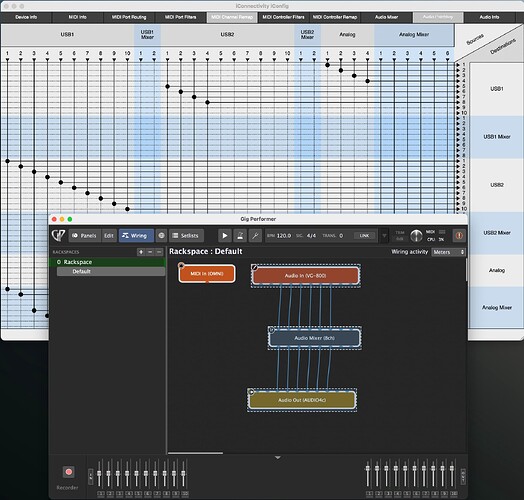Ascend VPU 1.1.1 is still available: Ascend VPU v1.1.1 – Cycfi Research
@Lpspecial I tried your patch on the VG-800 and, indeed, I get the same result as you: we can clearly hear the VG-800 outputs 1 & 2 in addition to the VG-800 string outputs!
With this setup, the chains with Audio/MIDI conversion in Hex mode are functional, but we can clearly hear the very attenuated outputs 1 & 2 in addition to the synth signal…
There is definitely a bug there.
1.1.1 is an expired evaluation version. I just got notified that an upgrade is in the works. No timeline on when this will happen, but Joel of Cycfi will post an announcement when it is ready. Come to think of it, it is really not useful for using within Midi Guitar 3 because it requires 6 individual instances, one for each string.
It still runs for me under rosetta on Mac OS but I agree it’s cumbersome to use.
Just a suggestion for even more expressive options: Keytracking. This is where midi notes are converted to cc values. The higher the note, the higher the cc value. This can be used to open a filter on a synthesizer, or if playing a modeled cello, it could be used for bow placement by playing closer to the bridge as the pitch is increased.
I had also made a suggestion in this direction a long time ago, but so far no reaction from @JamO ![]()
Edit: you can find it here:
I think think the very simplest way to do something like this is just to introduce a general polyphonic pitch envelope (which can be scaled, curved, inverted, etc), alongside the others (strike, pressure, brightness, etc…). So in the cello example you would connect a pitch connector to a CC controlling bow placement in the cello module.
does pressure work differently in mg3 with a bowed instrument?
if so, it seems to me that a bowed instrument with independent string pickups would be the ultimate midi controller.
I think the @lpspecial suggestion of adding keytracking could be a great idea. You could borrow from the Roli Equator interface and just place the envelope adjustment curve with handles on the keyboard visualizer, and have the access point for us to be in the modulator as an envelope there. It could look like any of these, depending on how many envelopes you want to use:
And from there we can connect the Keytracking envelope to whatever parameter in a synth we like to affect with where we are playing pitchwise.
![]()
Hi @LoFiLeif :The key settings in Pianoteq from Modartt seem more universal to me. They include the modes you have described so far.
Here is a picture:
From left to right: lowest octave set in OKTAV mode, next octave starting in HAIRCUT mode, then continued in SIMPLE mode. Individual notes can also be set separately in each mode.
I was able to successfully test MG3Hex on an iPad via an Audio4C iConnectivity.
However, the benefit is quite limited if you have to use a computer to establish the connection between the VG-800 output and the iPad’s input.
Using synths installed on the iPad can also be done with the IDAM mode (iPad USB connection to the Mac) with MG3Hex on the Mac and sending the MIDI signal to the iPad.
But on a PC, this could be useful…
Another benefit is using the power of an iPad to run MG3Hex if you are limited, in term of power, on the Mac or the PC.
In short, it was still a stylistic exercise, and it works very well.
To do this, use the “iConnectivity iConfig” software, in the “Audio Patchbay” tab, to connect USB signals 1 to 10 from Port 1, which is connected to the MacBook, to USB signals 1 to 10 from Port 2, which is connected to the iPad.
Then, use a DAW (GigPerformer in my example) to connect signals 2 to 8 from the VG-800 to the audio4C.
Useful test. Thanks for confirming it works.
That said, the problem I have with the iCA4+ is that it’s very cumbersome to reconfigure the audio, back and forward between specific audio routings. The “save” function for the device configs has never really quite worked properly for me and I have to be super careful with it when changing between iConfig and Auracle X. It’s a good interface, especially if you have an iOS device at hand, but I really believe it could do with a UX overhaul. Unfortunatley iConfig doesn’t work properly on modern Macs so we’re stuck with Auracle X, which is easier and nicer to use but doesn’t even let us have 10 channels without a bit of jiggery-pokery.