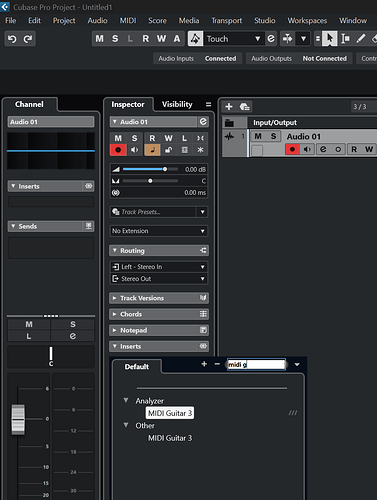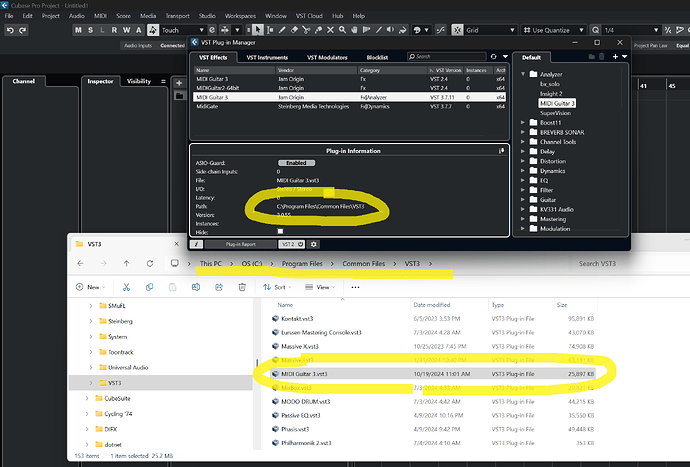What are you trying to say? If you have bought Midi Guitar 2, you can download and use Midi Guitar 3 too.
Go to the downloads section of the beta page and get the beta of MIDI Guitar 3 for your platform there:
https://www.jamorigin.com/beta/
Hi! I will gladly take part in the beta testing of MIDI Guitar 3 for Windows.
I use MG 2 on a laptop with Windows 10 Pro and an external sound card POD Studio UX2 with a footswitch FBV Express MK II - and MIDI Guitar 2 works flawlessly, it is a fantastic product!
Thank you for your work, bringing inspiration and new musical ideas!
I will try to understand the new interface and settings of MG 3.
Hey @Voldemar
Since there are quite a few videos on MIDI Guitar 3 on my YouTube channel I made this playlist for anyone and everyone interested in MIDI Guitar 3, but don’t know where to begin. If you follow it from the top and go downward I hope the MG3 concept, Interface, settings and Modules will be totally understandable:
Hello, LoFiLeiF! Greetings to All from Estonia. Thank you for the link and Video! I have been a subscriber to your channel for a long time. Yes! This is the best place with your educational and extremely informative videos!
I respect and am very interested in your work and visual, educational examples. Thank you very much for your invaluable contribution to the development of this revolutionary and truly fantastic software! I also recommend watching your YouTube channel to all my guitarist friends and not only them.
By MG2, I have watched and re-watched most of your videos. And there I also found your video review on connecting and setting up floor MIDI footswitches, which also features the FBV Express II. It was a joy to see the device that I also use.
Now, whenever possible, I watch your videos about MG3. You are very helpful understanding the new (Excellent!) interface and its settings. Many thanks to you and everyone who takes part in the development of MIDI Guitar 3, as well as to everyone who helps with information and training here on the forum Jam Origin!
Good and Inspiration to Everyone! Sincerely, Voldemar.
Hello, Herold! Thank you very much for the link to the video about MIDI Guitar 3!
Yes, I have been a subscriber to the LoFiLeiF channel for a long time. ![]()
And whenever possible, I watch and re-watch his video reviews. And also, I read here on the forum, yours and comments of other, active participants. Thank you for your work and the help that you provide to everyone who searches and reads sections of this forum!
And of course, Yes! You are absolutely right! The LoFiLeiF channel is the best place with Educational and Extremely Informative Videos!
I can see that I’ve tried to preach to the choir!
Thank you for your infectious enthusiasm. ![]()
“Reply here to show interest…”
Ok, I’ve been into MIDI guitar since the Casio MG510 that I acquired in -86 ![]()
I just downloaded MG3 Beta 3.0.55 for Windows and run it on my Win 11 studio PC with a UAD Apollo USB interface. The standalone APP version works fine but I can’t find it as VST3 in Cubase #14. Is this a beta restriction?
If I get MG3 going I will (get a license and) mainly be using it for MPE instruments, besides the Roli Seaboard and the Linnstrument.
Both, VST2 and VST3, are available in Cubase 14. Enabling VST2 requires some change inside the VST Manager since Steinberg tries to ban VST2, but nevertheless the VST3 version of MG3 you should see without any changes to Cubase 14.
Ok, thanks. That would be expected so now that I know, I will keep looking into this until I can solve it. I did a rescanning of all plugin locations with Bitwig and found nothing. That points at something gone wrong with the installation process. However, I did not get any alarm msg from Norton Antivirus…
Maybe the VST installation went bad since Vienna Pro was running in the background. Hm… probably ![]() /)
/)
Edit:
Noop, that didn’t help the installation process. I was informed that the “Standalone App is already installed though”.
Maybe it helps if you search for the VST file in the Win explorer to see if it has been copied to your PC?
Thank you! Now I found the VST3 plugin in Cubase #14. The on-site MG3 instructions say to look in the “Other” folder, which may be correct for Cubase #11. Thanks to your screenshot I got to look under “Analyzer” instead, and there it was ![]() However, none of the VST3 instruments installed in Cubase were found in the “Scan for instruments” process.
However, none of the VST3 instruments installed in Cubase were found in the “Scan for instruments” process.