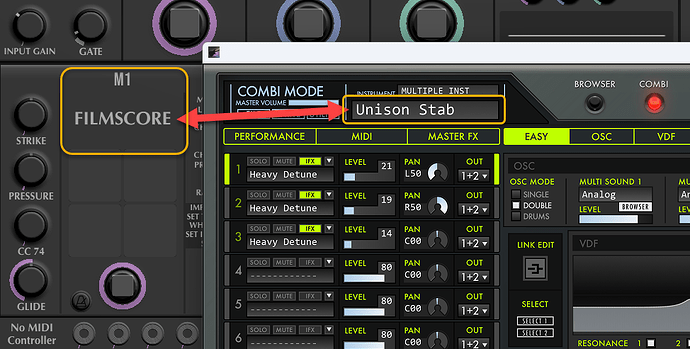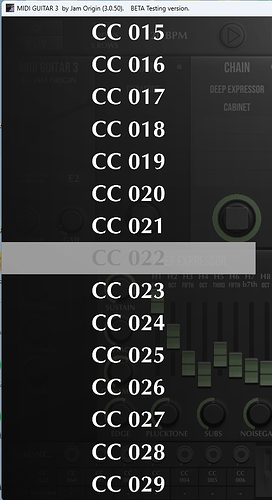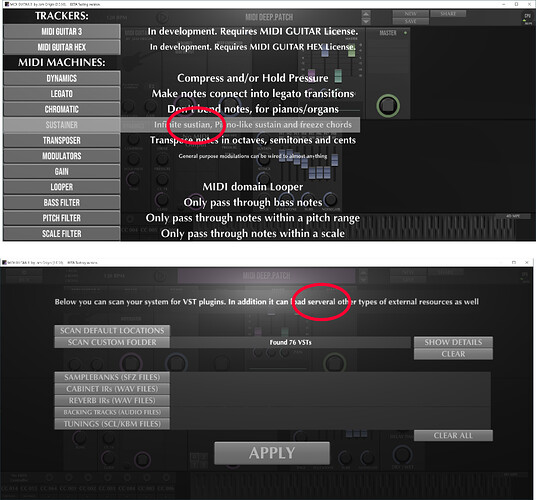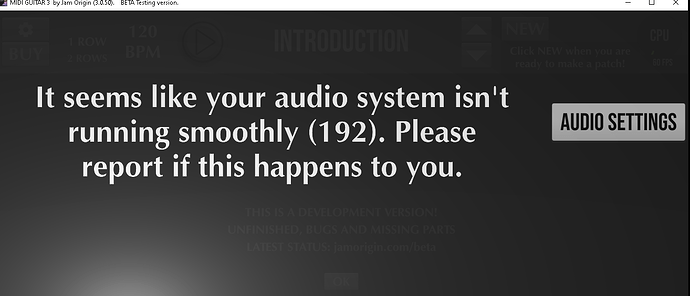Thanks, Herold. I’ll look into this.
Will MG3 eventually allow you to display the paths of currently-selected plugin directories?
some minor notes:
on windows, mg3 vst in ableton does not preserve the polyphony setting. everything else in my preset is there, but when re-opening it switches from monophonic to polyphonic expressive.
in mg2 the deep effexor had presets like natural, feedback, harmonic. it would be nice to have that option in mg3. also super cool if one could blend from harmonic into feedback.
rather than separate packages for bass and guitar, might it be possible to add bass note detection as an choice on the polyphony setting?
thanks for giving us this work of art.
Hi. Beta testing MG3 here.
I notice that when I make a new patch with the Korg M1 plugin as the synth that MG3 picks up the name of Card 1 combi 00 (Filmscore) and thereafter retains this name even when I open the plugin UI and choose another Combi.
Since I am very new to MG3, it is quite possible I need instruction on the correct procedure I need to follow for MG3 and the M1 plug to agree on naming. Am I incorrect to think that the MG3 name and the M1 combi name should automatically track each other?
Hi. This is design feedback for MG3, FWIW.
The current means offered to choose a CC leaves much to be desired.
It would be much preferable to have a dialog that offered all 128 CCs to be visible, with radio button functionality so that the user can instantly select one.
Alternatively, just a text box allowing to type in numbers 00-127 would another basically instantaneous way to make a CC selection.
Having to scroll a list is very undesirable here, IMO, but if for some reason we absolutely have to work with a scrolling list, then at least please enable the Home, End, Page Up and Page Down keys so that we can quickly navigate to the desired CC #.
Thanks!
P.S. Having set one CC #, it would be highly desirable to have an operation that would set all the remaining ones to the right in sequential order.
P.P.S We also need a "clear/reset to null’ operation!
Hi.
Critical to have, I would say, is for the CC settings area:

to be savable/loadable as a “thing” in itself
Redefining this area for every patch is far too burdensome, IMO.
I suggest that this area be savable/loadable in general with whatever names the user likes, while also allowing a “save as default” choice.
This would allow each patch to load a custom setup if desired, or else just “use default” and be ready to do with the designated default - no further action required.
a couple of typos: ‘sustIAn’ and ‘seRveral’
also at some point is the plan to add on/off buttons to effects like deep effexor or delay?
About CCs and other selectors: sure! We have been talking about a general context menu, and as mentioned on the beta page, keyboard commands are still lacking. I just added PageUp/Down/Home/End and some scaling for next update (3.0.51).
As for saving the patch bay as a “thing” in itself - I understand what you mean.
I wonder if we should maybe make the “patch bay” a global setting… rather than being part of patches. Your suggestion goes a step further - a global setting that can be stored and recalled. I can see it being very useful, but its also adding complexity with multiple levels of stored settings.
Right now you can make a blank patch with only the patch bay settings, and then use that as a template for your patches.
Thanks, kimyo ![]()
I’ll fix the polyphony load/save and also outline a vision for MG/MB and other trackers as soon as I can.
Yes, let’s add on/off switches or dry/wet knobs where it makes sense.
@JamO, would it be possible to save individual patch configurations as templates, which are then also saved together with a single patch as required, i.e. the individual patch refers to a central patchbay template saved from a poll?
As for saving the patch bay as a “thing” in itself - I understand what you mean.
I wonder if we should maybe make the “patch bay” a global setting… rather than being part of patches. Your suggestion goes a step further - a global setting that can be stored and recalled. I can see it being very useful, but its also adding complexity with multiple levels of stored settings.
Hi @JamO, and thanks for your reply and favorable view of the subject.
A few more comments -
The patchbay settings (the 7 CC knobs) do not necessarily have to be global. They could remain local to each patch, but with the ability to save/load them to/from a file or files.
Thinking outloud, file names and contents something like this would pertain:
Korg nanoKontrol: 16, 17, 18, 19, 20, 21, 22
Arturia Keylab2: 49, 50, 51, 52, 53, 54, 55
etc.
At any point, in any patch, just load the one you need currently. (The connections of the knobs to their targets in MG3 should be automatically re-established).
Now, notice the above is all text. A probably even more helpful implementation would put all the various controllers in a single file and give the user a menu to choose from derived from reading the file. Retain the use of text for defining the specifications and such a file would be trivially easy for user’s to edit and maintain.
The two primary points are: a) access to configurations as a whole (rather than knob-by-knob), b) the configurations have names so you know what they are.
–
Now, that said, if you wanted to go the extra step in development of having a defined “global” configuration, you could.
You would logically then need a checkbox in the patch to “Use Global Config”, and/or a a checkbox of global scope that says “ignore local configs and always use global config”.
All this is subject to the elegant implementation of the developer, of course. Please just take these comments as concepts for how we can deal with this area to make it super-simple for the user.
Thanks!
Hi can anyone help me with this? I’m running Edirol FA66 on Reaper, but trying MG3 standalone here. Si I get the problem dialogue after clicking APPLY.
Please set your interface to 128 buffer size (you currently have set 192) and it will work.
Or 256 if you get some sound issue, e.g. cracking.
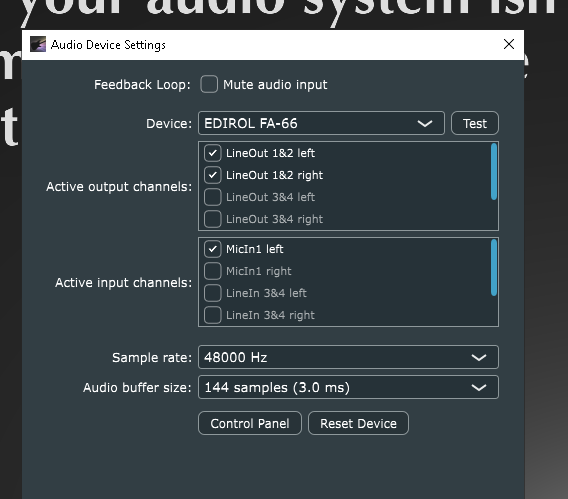
at my lowest settings and it still will not work standalone, VST2 or VST3 in Reaper. I’ve forced the buffer to 128 in Device setting in Reaper, but still nothing.
The control panel of Edirol set to lowest. Buffer size, Smallest WDM and ASIO settings too.
Guess it’s time to upgrade soundcard.
If you want to run the standalone version you must not have reaper open. The screenshot shows 144 samples as buffer size > press on Control Panel and set it either to 128 or 256 samples.
Reaper is not open - and when I open Control Panel it shows I’ve set my buffer to minimum and the other setting to the smallest available (smaller). So I cannot ever reach 128, and my Audio card does not have possibility to choose specific buffer size. But let me try change the slider to each setting and then get back to you.
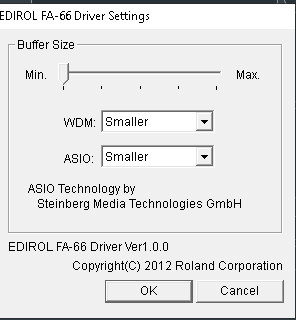
Can you change to 44,1 instead of 48 kHz just to see if it changes the display of the sample rate ?
Well the closest I can get is 240 on 44.1. Because Edirol software does not allow specific buffer settings, there is no way to give MG3 what it looking for.
MG2 works flawlessly
Edirol uses a specific buffer range, the standard buffer sizes are 32, 64, 128, 256, 512, and 1024 at 44.1/48 kHz.
E.g., Pro Tools and many other apps cannot work with non-standard values.