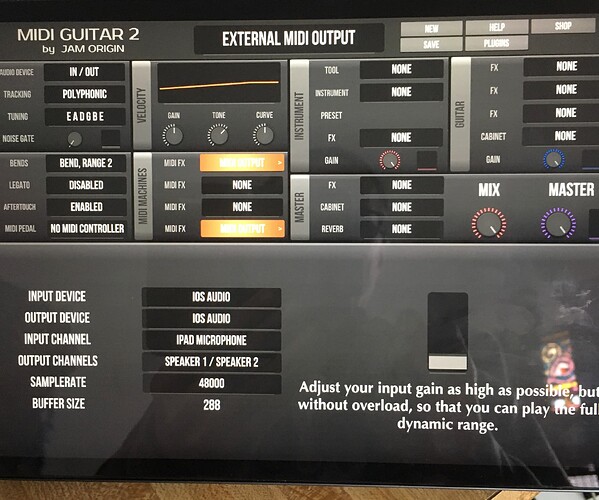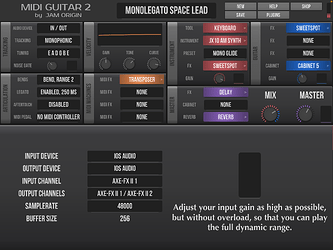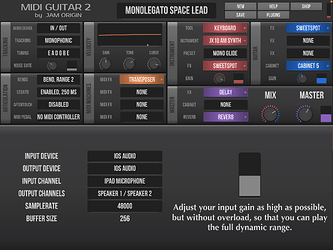I meant your main MIDI Guitar 3 layout; not the QC.
Sorry for the error. I was confused about which version you’re on and @xtian was showing you his MG3 setup.
Regardless of that, yesterday I plugged in an Axe-Fx II to my iPad and checked the ports to verify your findings. I also removed the USB cable to verify the mic was being detected. No problems here.
So, yes, you should see the QC. The most obvious step would be to do a hard reset (force restart) on your iPad. Mine is a 2017 iPad Pro on iPadOS 17, I guess you’re on iPadOS 18? FWIW, MG2 was running fine on my iPhone (iOS 18) before I installed the MG3 beta over it, which seems to indicate that you have some problem unrelated to an OS update.
Thanks,
Yes my iPad is on 18.5,. I was thinking I might do a hard reset.
I was also using it with the AX8 before I had the Quad and it worked
Yes, it works. You’re just experiencing an issue around the OS registering your device. Could be a cable, could mean you need a restart…something random.
Anyway, jump to it, mate! Let us know how you get on ![]()
So I had a feeling the reset would not help and I was right. Same deal.it seems like the iPad is controlling everything as there is no tracking control at all. Still not showing in iPad setting .
Thanks
Ok, the reset hasn’t done the trick. But, based on your ability to get audio into GarageBand, your QC is connecting and registering at the OS level.
Sorry to ask such a fundamental question: Can you get MG2 to work with the iPad’s internal microphone? If not you may have to allow microphone access (really just audio access). I’d say it’s the most common issue people have with MG2/3 on macOS/iOS.
If that doesn’t work, I’d try reinstalling MG2. It’s easy to do and won’t hurt. But I doubt this is the issue.
If that doesn’t work I’d recommend trying out MG3 beta for iOS/iPadOS.
And it suddenly occurs to me to ask — Do you have an iPhone? If yes. Have you tested MG2 with the QC on it?
iPadOS doesn’t have a sounds setting where you can see connected device — unlike macOS. So, I’m not sure what this comment means.
Again, I’m not sure what this comment means.
I’m always a bit confused when people write that it “used to work” and all of a sudden it doesn’t anymore.
Since MG2 didn’t have any update it must be iPad/iOS/hardware related in that case.
Are you using any USB adapter to charge the iPad in parallel, if so did you try without it?
No adaptor. I used with a hub and without a hub with a USB type B to USB C
Thanks for all your replies and suggestions which have been on my list to try next. What I meant by iPad controlling, is any synth apps have no tracking control and the signal is reacting erratic seemingly not controlled by the interface.
Same issue with iPhone as iPad… Yes, internal mic works on iPad and iPhone.
Based on image and descriptions that you have shared, I think it is reasonable to conclude that MG2 is receiving audio from your iPad’s internal microphone and not from your QC. It stands to reason that you would experience “erratic” behavior if the microphone and speaker are creating a feedback loop via MG2. That would also not be possible if you didn’t have audio permissions enabled, so we can rule out mic permissions as an issue.
The only thing I can think of at this stage is that the audio is somehow getting “hijacked” by the mic due to an intermittent USB connection, which ties in with @Dutti’s comment.
If you can provide any more information, I’m sure there’s an answer not far away from being found.
I think you’ll need
I did already reply that I am not using an adaptor. I use a USB C hub and also have used a cable USB type B to USB C straight from Quad Cortex to iPad.
Thanks
So I carefully read through this thread from the begining and it suddenly made sense. The thing that ultimately caught my eye was your buffer size…it shouldn’t be 288. This vaugely reminded me of a past iOS issue with MG2 and also PD Space Guitar (and other apps too according the JUCE developers forum).
I went ahead and typed “MG2 iOS 18” into the search field. Here’s the first very first result that comes up:
And, the TLDR answer is that MG2 is not compatible with iOS/iPadOS 18.
The recommendation is to replace it with the MG3 beta version, which will do everything you need and more.
So yes, you were right. It was an iPadOS update that messed things up for you and this explains why my iPad running the previous OS version still works properly.
Hope this helps.
Ok, thanks so much for sending this and all your help. I was thinking that my iPad would not work with MG 3 as I saw on the iOS page that it needed to be 2020 or later I think if I remember correctly. This does explain why It did work for me before the update. So just confirming that 18.5 iPad will work fine with MG 3?
Thanks for all your timely help.
It says newer iPad 2021 required for now on MG3 page.
So, here goes…
I have an older iPad (as I mentioned earlier) so I just loaded MG3 on a family member’s iPad for the first time (it’s a 2025 iPad Air runing iPadOS 18.5) and it works perfectly.
Having said that, I’m a little surprised that when I just reloaded MG2 on the very same iPad it immediately detected my Axe-Fx II with no issue and also worked perfectly. Still, when I unplugged the Axe, something weird happened – see final image.
So, I’m stumped now. But there is no harm in trying MG3. If there is a problem you can non-destructively reinstall MG2 over the top of it.
Wow that is interesting for sure that it reloaded.
For the life of me, I cannot find the MG3 Beta link to download it. Do you know where I get it?
Thanks