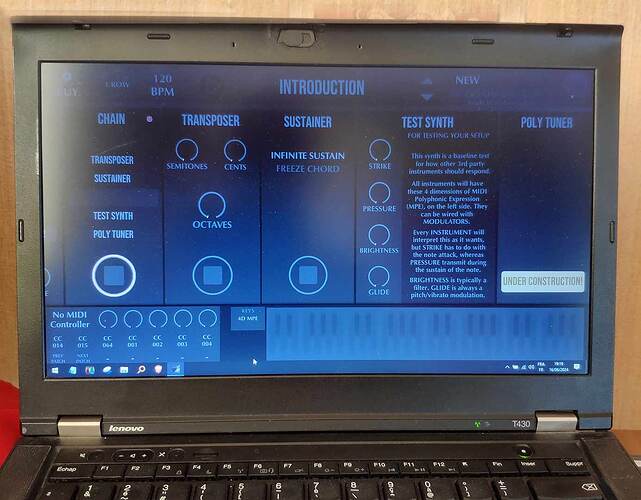On the “Options” page you can grab and “scroll” inside the windows. You can also click on “More Options” and it will open another audio interface related window where you can do your selections.
Thanks Dutti, that wasn’t the problem but just looking there showed me that the UX2 was now running (I think the problem was with the UX2 rather than with MG3). Whatever the issue was MG3 is now running.
First reaction… OMG!!! this thing follows what I’m playing. String bends are a major part of my playing style and MG3 just replicates what I’m playing. Finally a GUITARISTS midi device.
JamO, you should be justifiably proud of what you have achieved here.
Still plenty of “clicks” at this stage but I’m sure further fine tuning on my part should eliminate them. ![]()
when the title bar is off the screen one option is to hold shift and right-click on the program icon. select move, then use the arrow keys.
ALT + Spacebar + M is another option (make the problem item active first).
The clicks often are related to the pc and audio card, I dont have any click and Im running it at 64 samples. My pc is an 5 years old intel 7820 and my card a 20 years old Fireface 800.
Possibly, but the same rig works fine on MG2
I’d like to post the following information: on my Win10 PC (1600x900 - 100%) the MG3 display is too large and I can’t quit the application, even Alt+F4 doesn’t work, I have to go into the Task Manager to end the process.
Otherwise, everything I’ve tried works fine on PC W10 and PC W11. A good start ![]()
It looks like that a new session always opens the GUI in exactly that size the previous session was terminated. Maybe the “out of reach” title bar issue can be solved when the installer file contains a small to mid size GUI layout to be opened for the first time after installation?
MG2 can be made any size you like, I think this will be planned later for MG3, when the audio/midi part is stable.
Hello @Herold, the free sizing works on my win system (see posted pictures further up in this thread). I just thought that an initial smaller window size after installation will prevent such situations that the icons in the title bar are not accessible. I had no issues with this.
Thank you for feedback. I haven’t seen any window sizeing problems. Anybody with window sizing issues, please post a screenshot.
MG3 is supposed to eat a bit more cpu because the more complex MPE mode, so maybe that increment take your cpu to their limit? You see a big cpu compsumtion in MG3 meter?
Everything is fine on my 15" Win11 PC but on the 14" Win 10 PC, I can not move, resize or close the window,
.
.
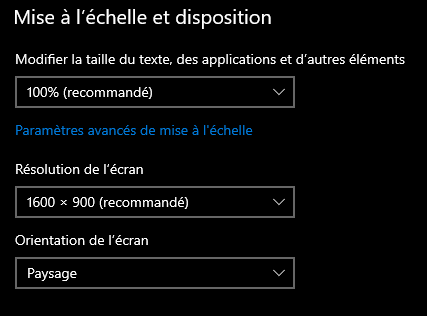
EDIT: I found a way to close the application by right-clicking on its icon in the taskbar and clicking “close window.”
For me, some of the sizing issues appear to be related to the number of rows selected at the top
Part of the right side of the window is cut off but you can put the mouse/cursor near the right side and everything shifts to that side. Not sure if that is by design at this point.
Clicking on the number of rows will bring everything into view for me.
The only issue I have bumped into so far is that the MIDI Input does not retain what is selected in the patch even after saving so I assume this is a work in progress. Not a big deal for me now, I just re-select as I am using this to send to my Nautilus to play Combis for layered sounds along with some VST’s.
The tracking is fantastic for what I do!
Thank you for making my weekend. Very much appreciated. I look forward to future updates.
Thank you, Herold. I see. I’ll make sure it will always make the window smaller than the screen.
MGX, yes, I forgot to mention. As it was just directly ported from Mac, there is no horizontal scrolling, unless you have trackpad. Lets try to implement panning around when holding right mouse button.
Any update on setting custom vst folders? I don’t pull up any instruments
Worked pretty well. Didn’t have to set my audio card. Everything was set to go on the first start. Tracking is really good for me. I like what I see and hear ![]() .
.
Registration…went ‘‘ok’’…but it took some time. I honestly did not know if it was buggy or just taking it’s time after I entered the V3 activation code. Still , it got activated.
My SPECS:
Studio One 6, Win11 64x, 32GB, NVme SSD, i7-10700K, GTX 1080Ti, Steinberg UR22C, Tascam Model12
No, that was my first thought too, the CPU meter is staying well within the safe zone.
I find I can close most windows with the esc key
Esc key works to close windows opened by MG (or any other application) but not to close the application itself.
I just kept at it every time it crashed, re-launch and scan about 10 x eventually had access to all the VST2 VST3, hope this helps.