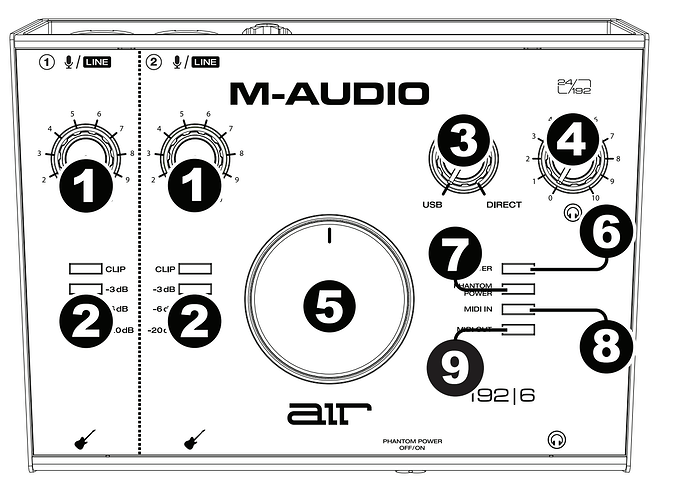Hi, I use the M-Audio AIR 192 6 sound card, I have tried MIDI Guitar 2 and Midi Guitar 3 but both software do not work, I mean no sound ever comes out. In the MIDI Guitar Tracker 3 there are not beams of colored light corresponding to my note triggering when I play the guitar. I use Windows 10. Is it my M-Audio AIR 192 6 sound card that is not compatible with MIDI Guitar software? If this is the case, can you recommend one or more sound cards that are fully compatible with MG2 or MG3? Thank you.
Hi Mixmax00
It’s hard to believe that your interface wouldn’t work with MG2/3. Make sure the setup inside MG2/3 is correct and set the USB/Direct selector (no. 3) fully to USB.
Thank you for your prompt reply, I will try as you suggested with the USB/Direct selector fully to USB. One important note when I did the set up of my sound card, in the audio interface window of MG2 and MG3 it appears to me: “M-Audio AIR 192 6 ASIO”, I guess because in my laptop the ASIO driver is installed, but I don’t understand if the driver could also be a reason to the MG2/3 not working.
The ASIO driver of that particular soundcard is need and it’s necessary that you have it installed. If you have the “M-Audio AIR 192 6 ASIO” selection in MG2/3 it looks good already > now the input channel must also match. Good Luck!!
I thank you and if you like I will keep you updated.
I can assure you that Midi Guitar, like any other software, works perfectly with this audio interface. ![]()
In MG( 2 or 3), have you selected the correct input channel for your guitar? (should be 3 or 4)
This exact issue bit me in the patootie many years ago when I was using a PreSonus 44VSL interface.
If you mean as input channels the two present on my sound card, I use channel 2 because the choice is only between two channels there are no others. On the other hand, if you mean as input channels the MIDI channels, can you explain me how I can set the 2 or 3 MIDI channels on MG2 and MG3? You must excuse me but I am not very familiar with this software yet. Thank you
I’m talking about the 2 guitar inputs on the front of the interface, which are inputs 3 and 4, while inputs 1 and 2 on the rear are for microphones or line-level instruments (keyboards, BARs, etc).
I have succeeded thanks also to the help of all of you to make MG2/3 work completely but only through DAW (Reaper) not when you want to use it as stand-alone and I just can’t understand why.
Using MG2/3, I don’t know if it happens to all of you too, but when playing any guitar string the software very often goes into resonance with the other strings and so it comes out a tangle and a mess of sounds all together. Is there any way to get around this very annoying inconvenience? Thank you and have a nice day
I never had the case that strings excited each other. However mis-trigger, artefacts and other glitches can occur due to an “unclean” picking and playing style. I also could imagine that you created a sort of feedback loop in Reaper. Maybe you can give us some more information?
Could it be a app permission for microphone thing? Sometimes we have to allow a certain app to use the microphone. Do you guys have that on PC/Windows?
It would explain the fact that you can use your audio interface with Reaper but still not getting a signal into MG3, I think?
No, that is Mac specific.
Ok, thanks! Good to know.
I use an acoustic guitar and a classical guitar, I play fingerstyle very cleanly and I am always paying attention to the dynamics of the guitar sound. I followed and practiced this tutorial to the letter on GM2 and Reaper https://www.youtube.com/watch?v=3mawYUI1dJA so I don’t think I’ve created some kind of feedback looper in Reaper.
I use PC/Windows. Thanks to the kind support of the members of this forum, I have almost completely solved my problem.
Yep! It is indeed a great community, the members in this forum. I get helped here almost every day. ![]()
But you still can’t get the Standalone version to work, and that is really strange. It is best to use the Standalone version at the starting point of any troubleshooting to be able to separate a DAW issue from any MG3 issue. So that is why am still hoping for you to find a solution to this.
In my last post I was about to ask if you are using an acoustic guitar. I personally have never tried MG2/3 with any acoustic guitar and therefor can’t give any advice. Does your guitars have built-in pickups or do you use a microphone? If you use a mic then this probably explains the resonances.
Yes, my guitars have built-in pickups.
You are absolutely right, but frustrated that I could not get it to work in any way via stand-alone I tried Reaper and it worked. In fact it is incomprehensible to me why MG2/3 do not bring out any sound in stand-alone mode.