Wait! You can’t get neither of MG2 or MG3 to work in standalone? Is that correct? Did you install them at the same time?
Amnd what does it say if you click the “More options” button in MG3/Settings/Audio devices?
Something like this shoud show up.
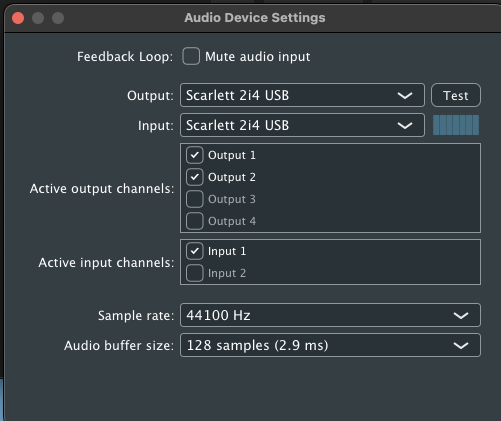
Wait! You can’t get neither of MG2 or MG3 to work in standalone? Is that correct? Did you install them at the same time?
Amnd what does it say if you click the “More options” button in MG3/Settings/Audio devices?
Something like this shoud show up.
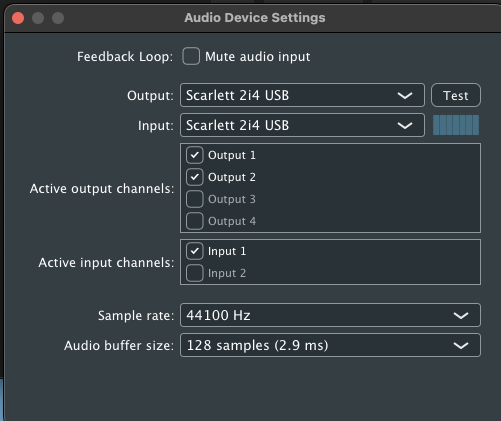
I confirm, no sounds come out in both versions stand-alone. No, first I installed MG3 then seeing that it does not work I tried later to install MG2 but the result was the same. Plus in the MG3 version it doesn’t let me choose any sounds when you go to the “Instruments” item, I click but nothing happens, I can only use the sounds already in the MG3 software as a choice but as I said before you can’t hear any sound. As you may know I have a Native Instrument sound library that MG3 doesn’t allow me to come up and use.
Here are the 2 screenshots that I have:
I tried in the last screen here below to click on “Test” but nothing happens and can be heard.
Make sure the selector is 100% turned to USB.
Yes, I put the selector 100% turned to USB
@Mixmax00
You obviously have GR55 as well. Have you tried using that as an audio interface at some point?
This is what appears to me on the screen of MG3
Wait, did you not say you used the Input 2 for your guitar? You have MG3
set to use Input 1 (which is the default setting.) Use your mouse and change that to Channel 2 to begin with, and then click APPLY
Yep, it is…
When here input 1 and 2 are marked it doesn’t matter if at the standard “Audio Device” page only one has been selected, both inputs will work.
Again, great to know when troubleshooting. Thanks ![]()
Add: @Mixmax00 When I am talking about choosing channel 2 it is here
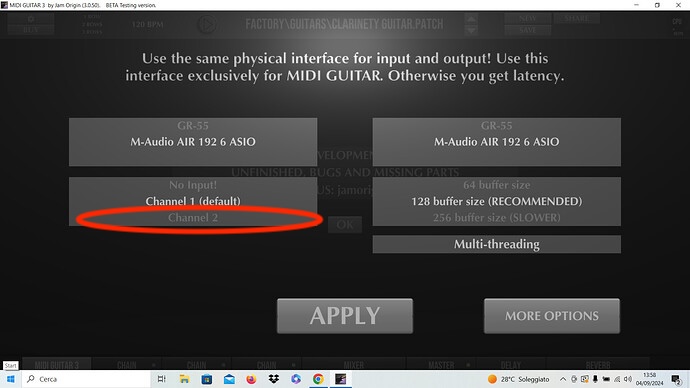
Channel 2 should be bright and the other options greyed out
The selection done in the additional Audio Device Settings window are overwriting the previous selected channels without “applying”.
Make sure that no other application is open in parallel “occupying” the ASIO driver…
I have no other applications open in parallel “occupying” the ASIO driver.
Did you try changing to channel 2?
Yes, I also tried channel 2 but without getting any results.
I think I will have to give up unfortunately
If you try the GR55, just to see?
Never give up! If Reaper works with the interface also MG2/3 must work with it. Trying it via GR-55 is a good idea from LoFiLeif.
Yes, I can also try with my GR55 Roland with MG2/3 and I’ll let you know.