Inexpensive ($25) tool for using MIDI generated by MG2 to display information on chords input to MG2.
BTW. It can also be linked to output from your DAW.
Inexpensive ($25) tool for using MIDI generated by MG2 to display information on chords input to MG2.
BTW. It can also be linked to output from your DAW.
As the only thing I’m interested in is the name of the chord and it doesn’t take up screen space, I use the free plugin Simple Chord Detection (Windows only).
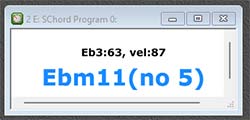
Thanks for your comment. I also like the SChord plugin for its simplicity and small footprint when using DAW instruments.
I used it in Bitwig in order to provide a real-time display of the chord names of audio chords and strums being generated by a Native Instrument guitar.
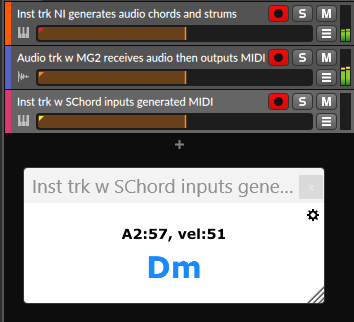
And by using it in MG3 it takes up even less space ![]()
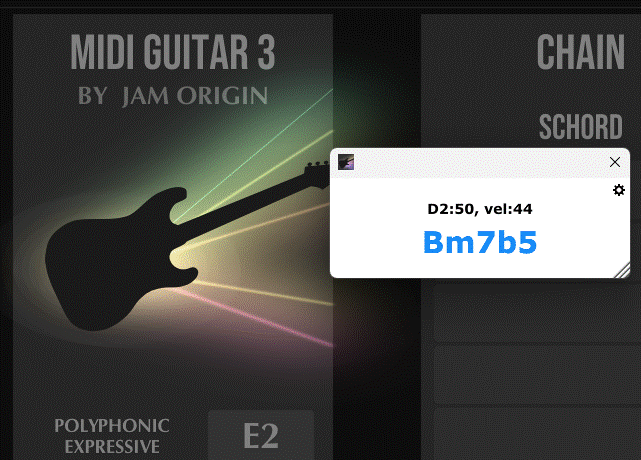
But the Chordie App looks very interesting for doing the opposite: transcribing a chord played on a keyboard or a midi file and showing the position on the neck of a guitar.
Challenge accepted ![]()
Hey Herold,
I your example of using SChord with MG3, how’d you configure that? Were you running MG3 standalone? It would be great if I could run the plugin without requiring a DAW host.
Re the Chordie App’s guitar fingerboard. Its functionality is rather limited. The Chordie App knows the MIDI note you’ve played, but it doesn’t know the string you’ve played it on. That would require input from a hexaphonic pickup.
JamO,
How’d you add CHORD NAME to the MG3 chain? New code? That’s great!
Would it be possible to display the chord in small letters above the keyboard instead of a large block, combined with keyboard switching?
As for the exact finger position and string position, see my post on “any point to using Hex Guitar…”
![]()
![]()
![]()
![]()
![]()
![]()
![]()
Oh ! Waouw !!!
I imagine that this will be in the V3.0.51
Xlnt! OK, I found it listed under INSTRUMENTS as ULTIMATEPLUGIN.
Yes, plugins are sorted by brand and not by name.
I hope that in the future it will be possible to list plugins by name, so that you don’t have to memorise the 300 brands of plugins detected ![]() .
.
Herold,
Using SChord within MG3 standalone, by default, doesn’t display the audio chords auto-generated by a Native Instuments’ guitar.
Though perhaps there is some tricky way to wire an addional MG3 chain to do so in order send the Kontakt-NI-generated audio chords back through the MG3 audio-to-MIDI converter and on to the SChord display. I’ve only used MG a couople of days. So that kind of trickiness is, for now, beyond me ![]()
Why do you want to use the MIDI output of a MIDI instrument to display the notes played?
Don’t you use your guitar in MG to play the notes and chords?
That’s what I do, but I put schord at the start of the chain so that it detects my notes and chords as shown in my previous screenshot, but not at the output of a MIDI instrument triggered by my guitar, which complicates things unnecessarily…
However, if you really want the output of a MIDI instrument to be detected, it will be more complicated and different for each MIDI instrument. For example, in NI Kontakt, you will need to go to the options and select the “Incoming notes” line in “Send MIDI to outside world”.
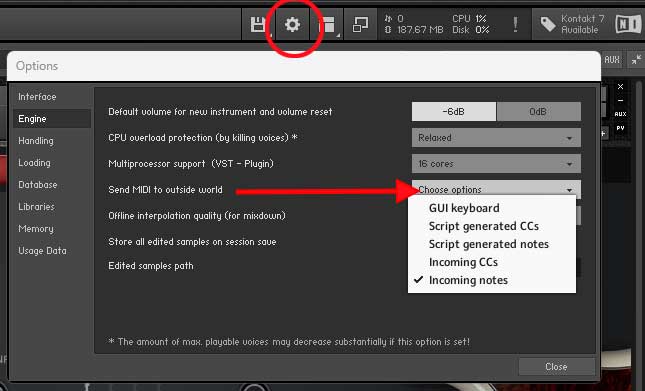
However, if the conversion from your guitar is badly translated in Kontakt MIDI, you’ll get errors, whereas if you place schord just after your guitar’s signal, the result will be accurate.
This endeavor is in support of my wife’s guitar compositional and arranging efforts within Bitwig. She likes to use Native Instruments’ (NI) guitars to generate chords and strum patterns. E.g., press a C-key once on your MIDI controller and this kicks off a complex script-generated C-major audio chord and strum pattern that continues until you press a G-key.
The NI instrument output is audio only. If SChord were enabled, you’d see only that you had pressed a C-key and a G-key once. She’s read that the internally generated MIDI used by NI guitar scripts to produce the audio chord and strum patterns is not exposed–only the audio.
This is why I created a Bitwig method that uses MG to turn the NI instrument generated audio output into MIDI. Fortunately, SChord can correctly interpret chords even when generated as arpeggios.
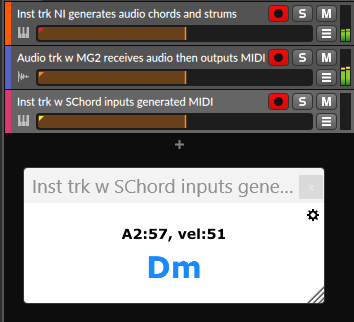
This method also works with NI’s Playbox tool that creatvely generates and plays chords–but oddly doesn’t tell you the names of the chords it has created.
Out of curiosity, what NI instrument do you use?
OK, it’s Kontakt, I didn’t know that.
In the video below you can hear 2 fixed chords played on an instrument called “sax fury” in Kontakt.
These fixed chords are played with an internal arpeggiator in “sax fury”.
The MIDI OUT of Kontakt connected to the input of schord allows it to read the notes played by the arpeggiator.
But for that it is necessary to modify what I said previously in the options of Kontakt by selecting now “Script generated notes” in “Send MIDI to outside world” because the arpeggiator functions thanks to an internal script in Kontakt.
If you want to read the chords played, simply leave “Incoming notes”.
Hey Herold,
Thanks for the detailed description! I was unaware of Kontakt 7’s “Engine” option. Sounds like that will capture script-generated-MIDI in a clean, generic manner.
No joy on my first try.
Configured Kontakt as follows:
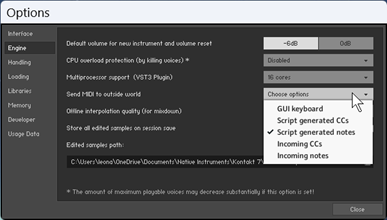
Bitwig setup. Kontakt guitar instrument track. SChord instrument track.
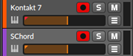
Test 1. Initiate instrument play by pressing D-key on my MIDI controller. SChord track not linked to Kontakt instrument track output. Got expected result:

Test 2. Linked SChord track to Kontakt instrument output.
![]()
Initiate instrument play by pressing D-key on my MIDI controller.
Unexpected result: Random notes displayed by SChord
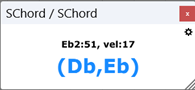
The expected result was:

Am I missing something?
Thanks