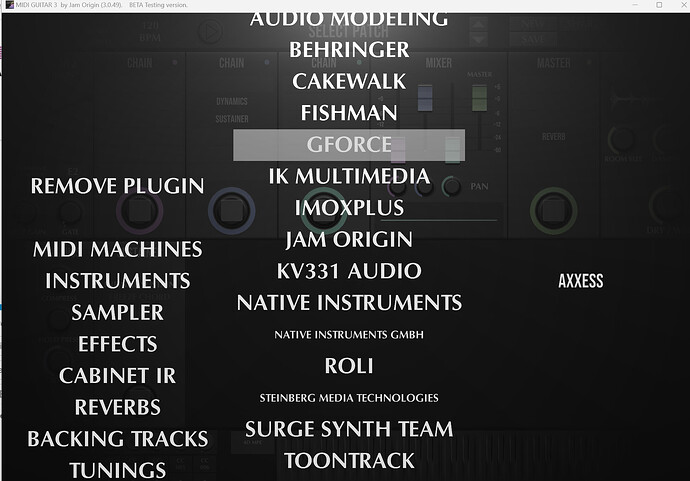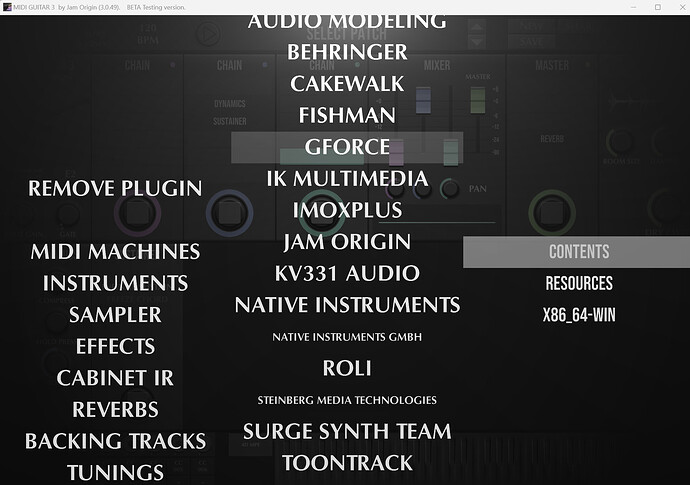I found two VST’s which don’t open (Gforce / Axxess and Ueberschall / Elastik). They are recognized by the scan and listed. When trying to select the VST some sub window opens “Contents / Resources / X86_64-Win” but clicking on either just closes the entire window and nothing gets loaded.
I couldn’t get Native Instruments to launch Reaktor Player 6 which was a huge disappointment. No idea if it was pulling from vst 2 or 3. It would immediately crash every time. Patiently waiting for the VST for MG3.
Thanks, this has been reported and noted by the developer already.
Sounds like yet another casualty of Steinberg’s relentless efforts to hose any app that’s not theirs. This sure looks look their new VST3 installation structure, installing the .VST3 plugin nested several subfolders deep in a subfolder named with the .vst3 extension. All of my GForce VIs except Oddity install that way, as do many others now.
For example: “C:\Program Files\Common Files\VST3\OB-X.vst3\Contents\x86_64-win\OB-X.vst3”
Aha. I wasn’t aware!
Seems like we are trying to open a folder because it’s called .vst3, instead of the actual dll.
This should be fixed now for the coming update.
I’m a bassist, so I assumed that MIDI Bass v1.2.1 would have the same problem. I cleared the plugin list and did a full rescan of my VST and VST3 folders. To my surprise, the GForce VST3 OB-X instrument was selectable and the UI came up and played no problem.
I was going to ask for a short-term v1.2.2 update to fix the MB v1 plugin scanner since I expect MB v2 for Windows to be some time away, but that doesn’t seem to be necessary. Hurrah!
I just updated some SWAN instruments with Solo Strings and Flutes. The Patches I made with the previous version will not open and trying to add the updated Instruments fails. Is there any way to force a rescan of the VST’s or wait for the new Beta for PC?
I suppose we’ll have to wait for the official BETA version to see if things settle down.
The problem turns out to be on the SWAM installer which has been corrected.
I have two more vst’s that don’t work properly: A hybrid synth called “SOLO” from a company called “taqs.im”. And EZDrummer by Toontrack.
When I try to load up Solo, nothing happens.
When I load up EZDrummer, no samples are beeing loaden…
I can confirm, neither EZDrummer 2 nor 3 play any sound through MG3 (samples are getting loaded). Superior Drummer 3 (also from Toontrack) works fine.
If you are taking Audio Out from EZDrummer, then ignore the following. If you are routing MIDI Out from EZD, then read on.
I don’t know about EZDrummer, but I had the same problem with EZKeys 2 (no MIDI output). I figured out that its MIDI Out setting in the plugin versions (not valid in the standalone version) is OFF by default. I had to enable it in Settings | General. Also note that loading a new instance in a new project will have the MIDI Out at its OFF default. When I created a test rackspace in Gig Performer with EZKeys 2 feeding MIDI to Cherry Audio’s new Wurlybird VI, then closed GP and restarted it, loading that rackspace, the MIDI Out setting was preserved. I’m going to guess that is the same issue with EZDrummer.
Superior Drummer 3 also has the MIDI Out setting OFF by default when loading a new instance, so I don’t know why it worked for you. Maybe it was enabled once and the setting was preserved?
My description is valid for the “Audio Out” scenario.