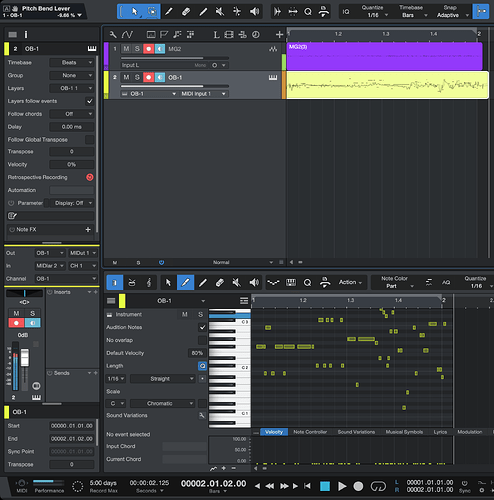Hi people, does anyone have any idea why nothing record on my instrument track in S.1/V6—I can hear sound through the M.G 2 interface —but nothing is being recorded --the only recorded stuff is on the Audio track----I’m running this on a mid 2011 Mac/Intel Processor ----have installed the latest version of M.G 2—the VST is in the correct plugin folder–the Components is in the components folder as well ???
thanks
By “instrument track” do you mean a track that records MIDI?
Hi Luke, thanks for getting back—yes Instrument track thats records midi data----the audio I can see in the audio track–M.G.2 inserted into the audio track—monitors on both tracks are on—play something —the audio is showing --at the same time the midi of what is being played should also show in the instrument track–but I got nothing—so it must be something in the setup of M.G 2 —but I cannot see what .
Thanks
Not a Studio One user here, sorry, but you would need to set that MIDI track to receive/record MIDI from MG2. Have you done that already?
Hi Luke,–I’ve enabled record for the instrument track its record armed—so when I record on the audio track–I’m also,or should be recording the audio in midi data on the instrument track --but nothithe monitors on both audio and midi are on
I have no idea what your last post means. Perhaps you could edit it for clarity.
Regardless, as I asked in my previous post, did you enable the MIDI track to receive MIDI from MG2?
Luke ,I’ve now also encountered another issue— the DAW is requesting a midi engine reset—I’ve been using S.One for a good number of years now and have never encountered this message—not sure what it means–other than the obvious --the midi need to be reset the question is how do I reset it ??? any ideas ??
O.K so the last post ----I’ve called up an Audio track --enabled the monitor on the track----inserted M.G 2 on the audio track—then added an instrument track–monitor enabled ----inserted a synth —mu understanding is —the M.G 2 on the Audio track converts the audio to midi which is then recorded on the instrument track —both Audio and Midi are enabled --so when the Master record button is activated—both audio and instrument tracks should record --as I understand it-- what do you say ???
I’ll ask again…have you selected MG2 as the MIDI input source for your instrument track?
well yes at least I think I have —in the DAW settings / preferences I’ve added a new instrument ,this being M.G.2 —but its saying in that box --Not Connected --but then so is my keyboard --the difference is I get sound from the keyboard but not M.G2
I’ll install the Studio One demo and take a look.
O.K if you think it would help
Luke I’m running S.One Version 6 pro if you download V7 --I think the midi/audio settings box should be the same
This will take some time. I see from a quick search that there are a lot of posts on this forum about Studio One and MG2. Have you look at those by chance?
EDIT: OK, I installed Studio One 7. First thing, it’s really confusing compared to every other DAW I’ve used!
Definitely, your easiest way to record guitar-to-MIDI is to use MG2 in standalone with the “Virtual MIDI Out” port active. I got that going quickly.
Studio One’s MIDI routing is not intuitive to a first-time user. I couldn’t figure out how to route the MIDI from MG2 VST2 from the get-go. I’ll have a look at it again later today.
I got both the AU and VST2 working in Studio One 7 (2015 Intel MacBook running macOS Sequoia 15.2 via OCLP). See screenshot of the VST2 in action. Check your ports. On the synth track click the “i” button and make sure you have the correct ports selected.
FWIW, this was already addressed in this thread though there was a lot of misinformation included in the earlier posts:
Hi Luke. geee I’ll check as you’ve said and see what happens—will let you know
Morning Luke, I managed to locate the issue with M.G.2 now —what happens is that M.G.2 routes itself through the SHO1 keyboard --it triggers any synth inserted on the midi channel and record the audio from the audio channel—on its own,M.G.2 show as not connected in the S.1 settings preference seen on the screenshot . I have not looked into why that is but I don’t see an option for M.G.2 in settings —just not connected shows --would you happen to know why by any chance --to my thinking you should be able to hoopk up more than 1 midi device ??
Thanks
Henry
It shows as “not connected” because the MIDI port is no longer present — i.e. it’s not connected, as per your MIDI engine reset issue. MG2 AU and standalone create virtual MIDI ports. When they are no longer present you’ll get that status.
I thought you were using VST2 — Is MG2 even an external device? I initially created an external device to receive MIDI from MG2 standalone (necessary) then modified the input source under the device setting to accommodate the AU version of MG2’s MIDI port. Ultimately, it wasn’t necessary for the VST2 version of MG2, as I recall.
Hi Luke ,thanks for getting back—as far as I’m aware I am using the VST2 plugin I didn’t create an external device ,but, a new keyboard device /this being the MG2 thats it ----the problem I have is that I’ve never had to mess around with Midi before --so this all new to me --previously I hooked up the SHO1 keyboard /that showed up in new devices and really. that was it —I triggered the synths as one normally would —so, with the midi reset —what should I do to reset it ?? I’m not to sure on what steps to take ??
Thanks
Henry
Don’t overcomplicate things. Simply remove the ports you don’t need.