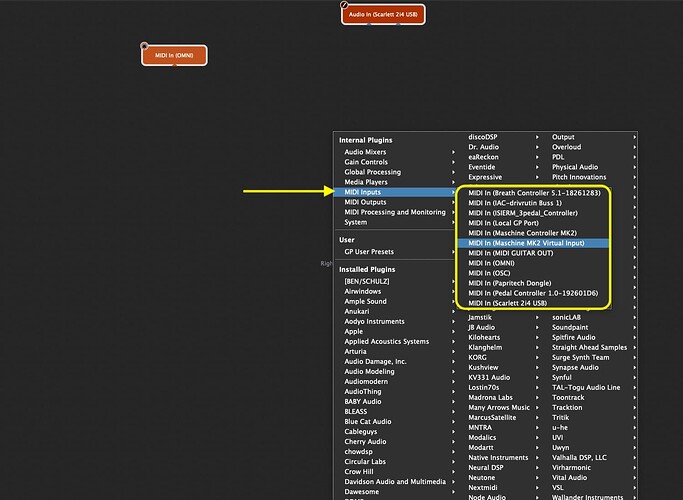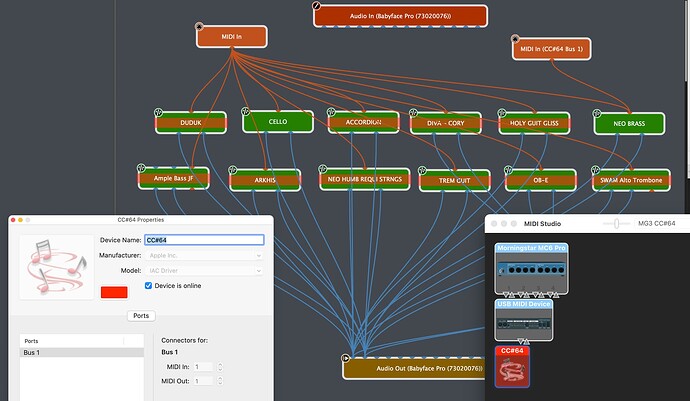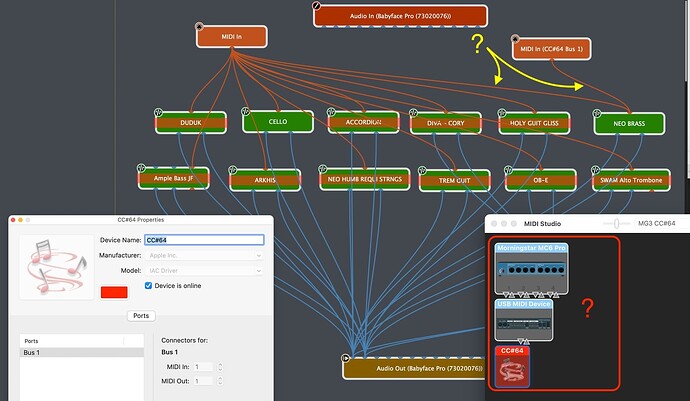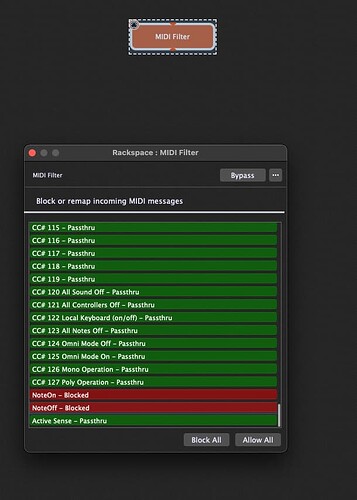@LoFiLeiF @Vaultnaemsae @kimyo Update…
@LoFiLeiF, looks like you were right when you wrote “But how you are going to get to the pairing of these two simple functionalities to each and every instrument you have in your rack independent of each other is beyond me.”
I tried a bunch of things, including what you and others suggested, to have those 2 (volume and sustain) operate independently in my GP5 second instance that holds all my software instruments, and couldn’t get any to work. That said, I found a workaround. It’s a compromise—and I still wish there was a way to have those 2 work for all instruments in the same space—but it works.
While I kept my first expression pedal assigned in MG3 to the volume of all instruments in the second GP5 instance, what I did about the sustain or freeze function is, first, to identify which instruments would lend themselves to be sustained or frozen in a way that was interesting to me. Then, in the first or main GP5 instance (which also holds in its Global rackspace Helix Native and the 5 guitar presets I use), I created as many separate rackspaces as needed with each holding a MG3 instance with the Sustainer (mapped to a second expression pedal) and one of those software instruments.
So now I can have one of those instruments sustained (or more then one if I put more, which so far I did in one rackspace) while I can solo with any of the instruments in the second instance whose sound lends itself to soloing, either by itself or blended with a Helix Native guitar preset. So, great. This is what I wanted to achieve all along with this part of my work-in-progress of a setup.
Now, to the next piece of this puzzle… I’ve used hardware loopers for quite some time and I want to see if I can integrate a digital one in this setup. I browsed around, a few come up, mainly SooperLooper, Enso and Mobius. The catch is that, for all I see, there isn’t much detailed information on how to integrate them with GP and the Morningstar. In any case, so far Mobius seems to most promising, but let’s see how this part unfolds.
PS: Thanks to all those who had the kindness, the generosity and the patience to support me in this (ad)venture until now. I couldn’t have made it this far without it.