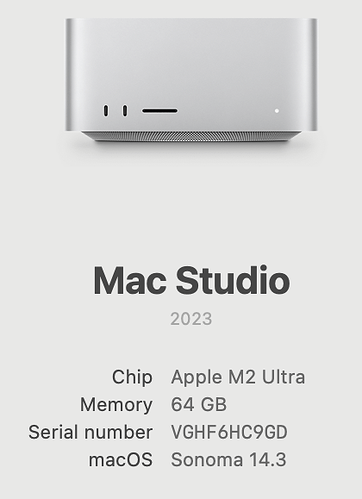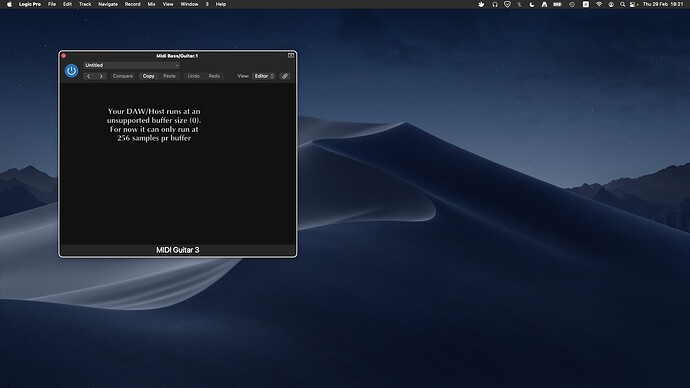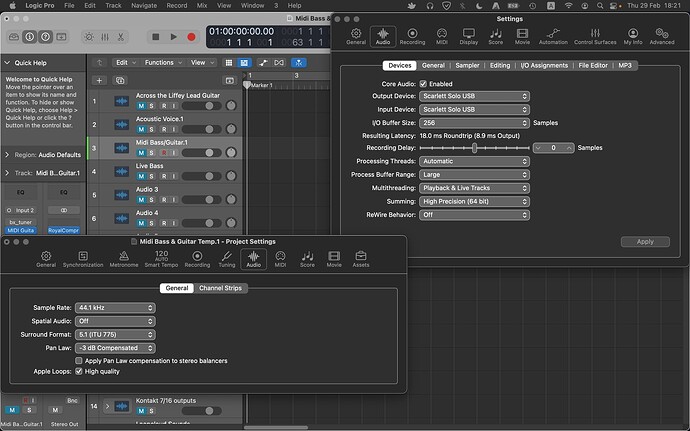Luv this plug-in! Soooo looking forward to a proper download.
doesn’t even work with 10.14.6 … ![]()
Hi, Midi Guitar 3 Loads fine for me as I’m on OS Monterey … finally received the serial code to hopefully stop the app from going into the trial mode … but i’m still getting the trial notice … where i then have to click on the page to get back to the Midi Guitar 3 GUI … also i do believe that is scale of the GUI’s lettering format is a bit large … hopefully there’ll be an option to scale/resize the lettering/naming format … but what i have noticed is that the tracking (Standalone) has improved vastly from the MG2 Version!
Good afternoon,
that you for your efforts in providing this upgrade but yes, you guessed, it’s bug time:
Standalone display mostly blank
It doesn’t show the full UI which shows in Bitwig studio launching the VST3 also standalone crashes on exit (spinning beachball) I can email the Console log as i had the wherewithall to have it running when when exiting standalone.
No facility to scan for plugins in VST3 which as I say displays fine but maybe this is deliberate at this time? Also licence serial not accepted
Audio component fails validation in Logic Pro
I have screenshots of everything but can’t upload more that 1 as a new user
Hope this info is useful.
Hi, Iv’e just tried using the AU version within Logic Pro X … but i’m having some issues setting the preferences in Logic to no avail … as i open the Midi Guitar 3 plugin in Logic, the plugin says that it only runs @ 44.1k.Hz and @ 256 samples … but even if they are corrected …the Midi Guitar 3 plugin is then telling me that it logic is running at an unsupported buffer size? I’ve restarted my mac and launched Logic just to make sure … but to no avail … as i still get the same result…!
getting this also. Thinking about trying to uninstall and try again.
you need to make Logic using small buffers for live monitoring.
Enable multihreading for playback only . is a setting in audio prefs.
Try clicking on “Input Monitoring” on the Audio track with MIDI Guitar on it!
Yo … Thanks for the suggestion… reg: using smaller buffers … it definitely took me in the right direction!
Yes Thanks … clicking on the ‘input monitoring’ on the audio track with midi guitar 3 …then adjusting the buffer size from 128 up to 256 definitely sorted it…Bless!
Hi… Does anyone have a solution for the ‘Trial window’ that keeps popping up in Midi guitar 3 after around 2mins … as i’ve actually received the serial no. already and entered it … but i still get asked to go and purchase … or enter my email to submit yet another request for a serial no… i can only get past this by clicking on the plugin itself … which then brings it back to the GUI … and then the sound will return!
How did you enter it? Copy /Paste? I needed to manually input the serial number myself.
Hi … I actually put the serial no. in manually (it would not allow me to copy and paste) … but the problem still exist!
Ok, I have it activated on two computers, but I can try on a third just to see. So the number is visible, and you click enter. Did you get some sort of confirmation message?
Ill get back to help you tomorrow.
Hi … Ive just re-activated it again successfully …as i noticed when i re-entered the serial no. the little grey box (bottom right hand corner) actually stated that it was ‘Activated’!
Excellent! I was just about to email you guys about this. I have used the MG2 in the studio for years. Live it was a bit tricky.
This week I was just about to do a comparison video between the MG2, Jamstik and Triple Play. I’ll hold off as I’m from what I’ve heard this may be the game changer!!!
I’ve downloaded it, but I’m having the same problems as others on the forum, so I’ll wait. Very excited though!!
Thanks Herold! I agree about stability and optimization as priorities. I wasn’t aware of VST3s issues, so appreciate the insights!
That’s really good to know - thanks Bolt!